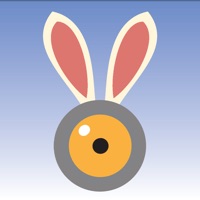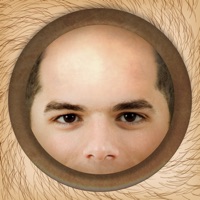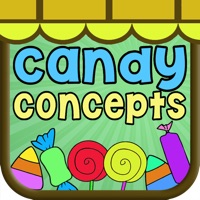WindowsDen the one-stop for Photo & Video Pc apps presents you Birthday Booth Greetings - Free Photo eCard Maker by Ellen Castel -- Why send a Birthday Greeting Card. Because it shows you care and you don't forget; Because it will make someone feel loved; and finally, Because it will make someone happy.
With our Birthday Booth Greetings App, you can choose any photo from your iPad, iPod, or iPhone's photo library and turn it into your special personalized Photo Greeting Card for your friends and family.
APP FEATURES
- TOTALLY FREE to download and FREE to Use. No stickers or frames or filters to unlock. Everything is FREE.. We hope you enjoyed learning about Birthday Booth Greetings - Free Photo eCard Maker. Download it today for Free. It's only 26.47 MB. Follow our tutorials below to get Birthday Booth Greetings version 1.0 working on Windows 10 and 11.



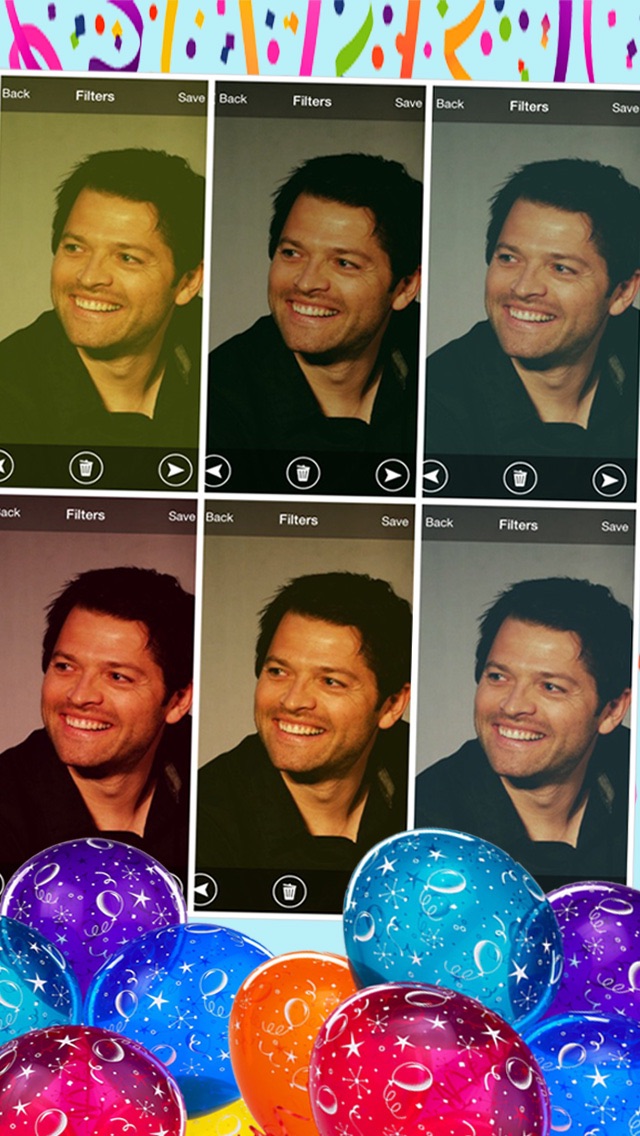
 Birthday Video Maker
Birthday Video Maker