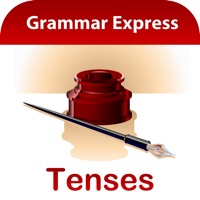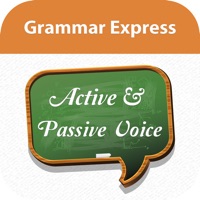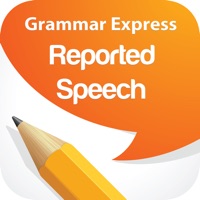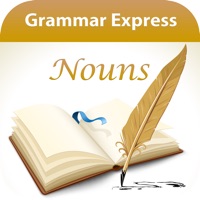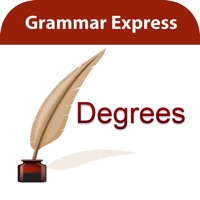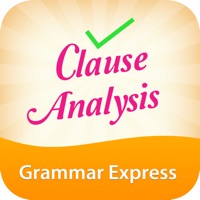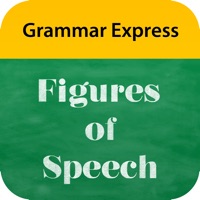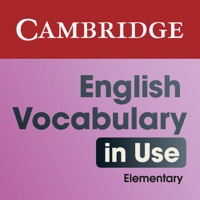WindowsDen the one-stop for Education Pc apps presents you English Grammar in Use: Sample by Cambridge University Press -- The official English Grammar in Use app, written by Raymond Murphy.
The only grammar app an intermediate learner of English will ever need. This Starter Pack includes six grammar units (Present and Past tenses) with clear explanations and interactive exercises, a Glossary of grammar words, and a Study Guide to help you decide which grammar units you need to study.
WORLD’S BEST-SELLER
Raymond Murphy’s English Grammar in Use is the world’s best-selling grammar book for intermediate learners of English. After downloading the Starter Pack you can buy all 145 grammar units or just the units you need. You can use the app with or without the book or eBook.. We hope you enjoyed learning about English Grammar in Use: Sample. Download it today for Free. It's only 303.86 MB. Follow our tutorials below to get English Grammar in Use version 1.9 working on Windows 10 and 11.
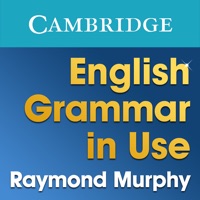
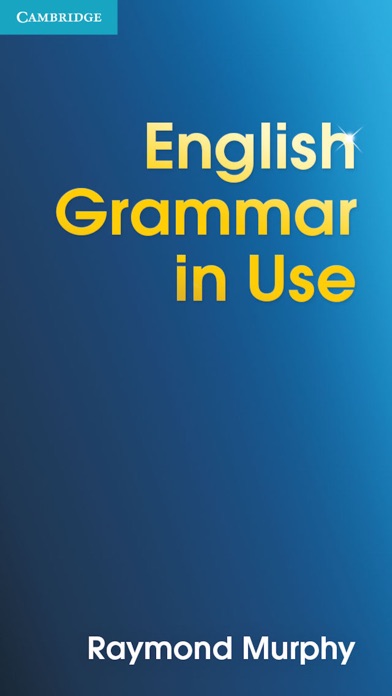
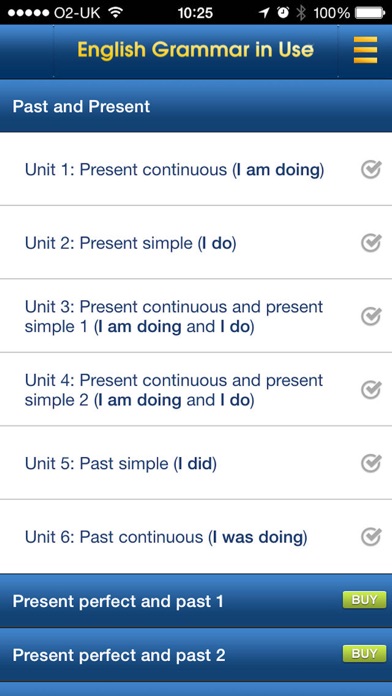
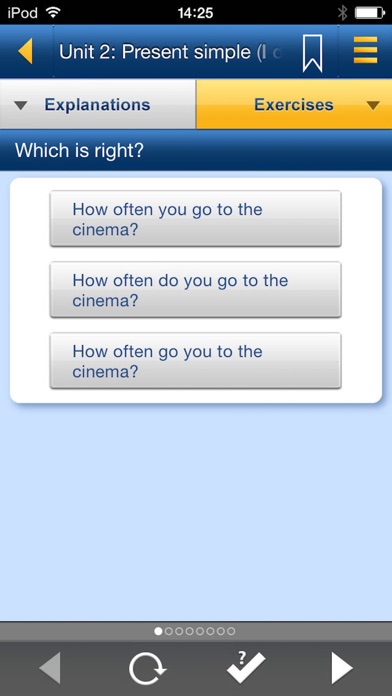
 English Grammar Exercises
English Grammar Exercises