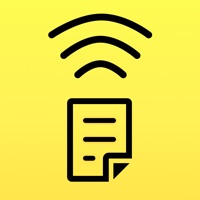WindowsDen the one-stop for Utilities Pc apps presents you Waste Less by Environmental Protection Department of HKSARG -- “Waste Less” is a mobile app developed by the Environmental Protection Department (EPD) of the Government of the Hong Kong Special Administrative Region. Its primary function is to show nearby collection points for recyclable items via a map on your device, with details, including photos, address, recyclable types, opening hours, etc.
Besides, “Waste Less” has the following functions:
- “Search” function to find out the most suitable collection points for recyclable items;
- “Clean Recycling” to coach and encourage members of the public to practice some simple steps before recycling;
- “My Recycling Diary” to record their daily recycling efforts;
- “Knowledge” to show good waste reduction and recovery practices;
- “Recycling Info” to broadcast news about waste management, reduction and recovery in Hong Kong; and
- “Share” function to share the contents of this app.
This mobile app has been updated to incorporate with functions of Mobile Apps Accessibility according to “Baseline Accessibility Criteria for Government Mobile App” issued by Office of the Government Chief Information Officer. Should you have any enquiries or comments, please call 2838-3111 or email to enquiry@epd. gov.. We hope you enjoyed learning about Waste Less. Download it today for Free. It's only 182.47 MB. Follow our tutorials below to get Waste Less version 2.5.13 working on Windows 10 and 11.



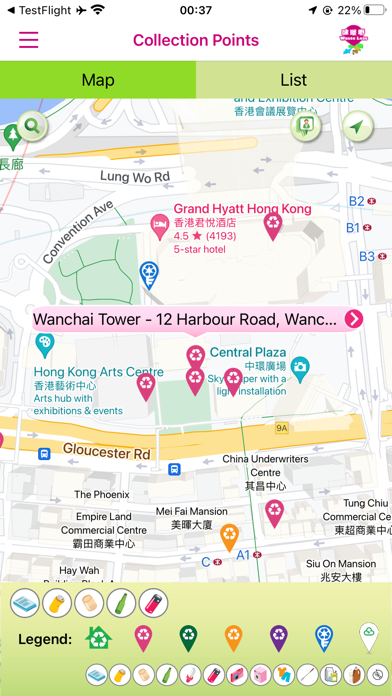
 Waste
Waste
 Stay Green
Stay Green