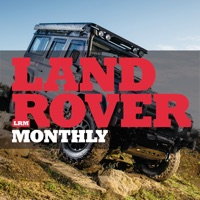WindowsDen the one-stop for Lifestyle Pc apps presents you Making Cards & Papercraft by Warners Group Publications PLC -- Making Cards & Papercraft magazine, is the UK’s best value card making magazine, it’s packed full of detailed step-by-step card projects created by a team of highly talented contributors demonstrating a vast array of techniques to bring you a wide range of beautiful projects that are unique to Making Cards readers.
Every issue is packed full of inspiration and ideas along with top tips and handy hints. Plus, 16 FREE craft papers ready to download each issue. As a subscriber to the digital edition you also get exclusive extra content such as videos from our recognised designers, added photo galleries and much, much more…
So, if you’re looking to perfect your techniques or simply looking for inspiration, a Making Cards & Papercraft digital magazine subscription is right for you.
----------------------------------------------
This is a free app download. Within the app users can purchase the current issue and back issues.. We hope you enjoyed learning about Making Cards & Papercraft. Download it today for Free. It's only 12.80 MB. Follow our tutorials below to get Making Cards Pa version 6.5.2 working on Windows 10 and 11.




 Paper Craft
Paper Craft
 ChessCards
ChessCards