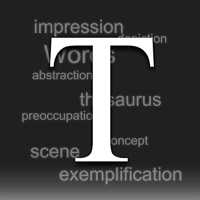WindowsDen the one-stop for Education Pc apps presents you SkyTest Middle East Prep App by Aviation Media & IT GmbH -- SkyTest® Preparation App for Middle East Pilot Screenings (for iPad)
– Comprises all features of SkyTest® desktop suite –
SkyTest® Preparation App for Middle East Pilot Screenings is a comprehensive preparation suite for pilot screenings hosted by Middle East and pan-Asian airlines. The app features 38 comprehensive training modules to prepare applicants for aptitude and psychometric tests they will be asked to take at the screening sites. The app also features most recent tools to hone preparation experience and outcome like the SkyTest® Training Assistant and the SkyTest® Cloud.
Content
SkyTest® Preparation App for Middle East Pilot Screenings includes the following training modules:
Attention
• Autopilot and Signals Processing
• Circles and Bell
• Dials Perception Test
• Vigilance Test
Memory
• Auditory Memory Test
• Flight Data Read Back
• Visual Memory Test
Orientation
• Bearing Determination Test
• Cube Comparison Test
• Cube Folding Test
• Orientation on Radar Screen
Psycho-motorics
• Basic and Extended Coordination Test
• Multi Monitoring Test
• Test for Operative Multitasking
• Tracking Accuracy Test
Reasoning
• Computer Checking
• Diagrammatic Series
• Diagramming
• Matrices Test
• Symbol Addition
• Visual Analogies Test
Maths & Logics
• Math Word Problems
• Mental Arithmetic
• Number Series
• Numerical Estimation
Physics
• Electricity
• Magnetism
• Mechanics
• Optics
• Thermodynamics
• Waves
Technical Comprehension
• Electricity
• Mechanics
• Thermodynamics
• Optics
• Reasoning
• General knowledge
Scope of Software
SkyTest® Preparation App for Middle East Pilot Screenings accommodates several features to support training experience and outcome.
Training Modules
• Comprehensive test explanations and interactive First Steps demos to get a quick feeling for the test
• Several default difficulty levels for each training module
• Randomly generated tasks to avert recurring tasks
• Extensive custom settings options for each training module
Performance Statement
• Comprehensive performance analysis after each training session
• Feedback on individual aspects of tests
• Performance graphs to illustrate performance developments in tasks
Stat
• Stat tool with graphs to illustrate long-term performance development
• Avg. performance graphs to benchmark your performance against
• Save test results, settings and performance graphs for each test sessions to compare them later
SkyTest® Training Assistant
• Guides you through the training modules to support an efficient time resourcing and maximize training outcome
• Takes your current performance level into consideration when suggesting the next training step for a sustained advancement of your performance
• Applies difficulty settings that reflect upon your current performance and outlines the next steps
• Puts emphasize on tests that returned a below-average performance
• Recognizes task aspects that caused you problems and puts more focus on these
SkyTest® Cloud (participation optional)
• Save your performance data on a SkyTest® server to restore your last training level in case of a re-installation of the app or exchange of the training device
• Auto-sync your training levels if you use the software on several devices (like a tablet and a desktop computer)
• Benchmark your performance against anonymized pool performance stats from the SkyTest® user community
• Embedded boards to exchange information and messages with other software users
• Embedded support messaging client to approach the SkyTest® support staff
Note
Training modules of SkyTest® software products are similar to the original tasks but not meant to simulate or reproduce actual tests.. We hope you enjoyed learning about SkyTest Middle East Prep App. Download it today for £69.99. It's only 392.47 MB. Follow our tutorials below to get SkyTest Middle East Prep App version 3.1.29 working on Windows 10 and 11.

 SmartSchool App
SmartSchool App
 Sky Mission
Sky Mission