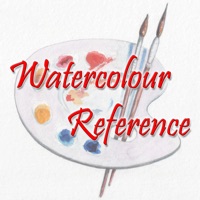WindowsDen the one-stop for Reference Pc apps presents you Capturing Windsor Castle: Sandby Watercolours by Aimer Media Ltd. -- This official app from Royal Collection explores Windsor Castle and its grounds through Sandby's extraordinary eighteenth century watercolours and contemporary photographs, capturing one of the world's greatest and most iconic landmarks.
Windsor Castle, the oldest and largest inhabited castle in the world, is an official residence of Her Majesty The Queen and has been the home of British kings and queens for almost 1,000 years. It has been captured by artists and photographers throughout the centuries but few are more intriguing than the watercolours created by the brothers Paul and Thomas Sandby in the late eighteenth century. Forty-five of their finest views of the Castle, the town, and the surrounding countryside have been gathered together in this free app and paired with photographs of the same views as they appear today.
Paul Sandby has been called ‘the father of English watercolour’. With his brother Thomas, he produced dozens of watercolours recording the world-famous Windsor Castle and its surroundings in the reign of George III (1760–1820), including scenes of everyday life with soldiers on duty, deliveries being made, and the visiting public enjoying the Castle as they do today.. We hope you enjoyed learning about Capturing Windsor Castle: Sandby Watercolours. Download it today for Free. It's only 56.60 MB. Follow our tutorials below to get Capturing Windsor Castle version 1.0.1 working on Windows 10 and 11.

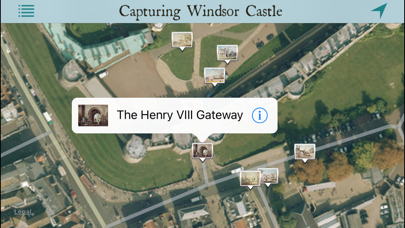
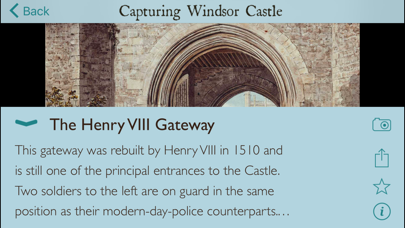
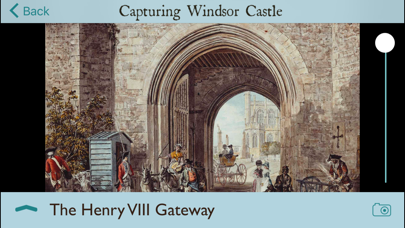
 Waterscapes by Mark
Waterscapes by Mark