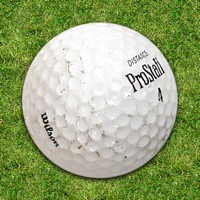WindowsDen the one-stop for Sports Pc apps presents you Hole19: Golf GPS Range Finder by Stat Track Technologies Lda. -- Hole19 is the FREE golf app that gives you accurate yardages, scoring for you and your friends and live leaderboards.
Don’t waste money on expensive range finders or fancy gadgets. Hole19 gives you accurate distances everywhere on the course and keeps your rounds stored in one place. With more than 43,000 golf courses available, Hole19 is THE app that actually works with Apple Watch.
“For a truly high-tech golfing app, check out Hole19” - The New York Times
“I’ve been using Hole19 for a few years now and it’s been great to see my game improve tremendously. I used to shoot over 100 and now it’s great to see an average of mid 80’s” - S.. We hope you enjoyed learning about Hole19: Golf GPS Range Finder. Download it today for Free. It's only 111.94 MB. Follow our tutorials below to get Hole19 version 6.23.2 working on Windows 10 and 11.




 Golftracker
Golftracker