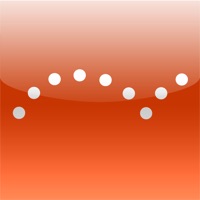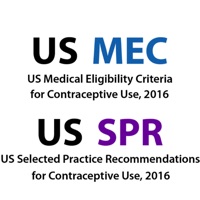WindowsDen the one-stop for Education Pc apps presents you WISQARS Mobile by Centers For Disease Control and Prevention -- WISQARSTM (Web-based Injury Statistics Query and Reporting System) is an interactive database that provides customized reports of injury-related data. The WISQARS Mobile App allows for sharing injury-related information on a tablet. The app dynamically-displays selected leading causes of injury death data using maps and charts of national and state-level death counts and rates. The app also enhances the user-friendliness of WISQARS and ready access to injury-related death data. .. We hope you enjoyed learning about WISQARS Mobile. Download it today for Free. It's only 65.88 MB. Follow our tutorials below to get WISQARS version 1.2 working on Windows 10 and 11.

 QI Mobile
QI Mobile