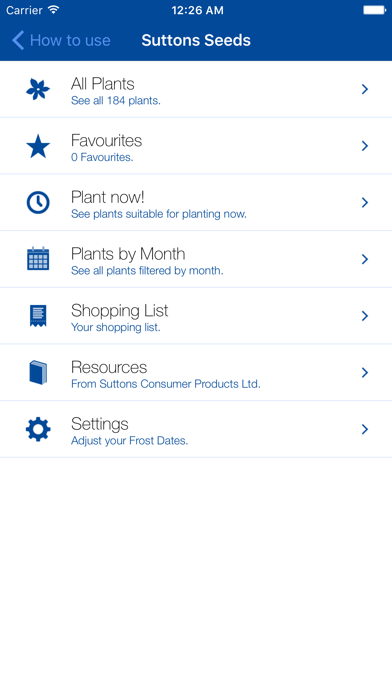WindowsDen the one-stop for Reference Pc apps presents you Suttons Fruit & Veg Planting Guide by Knowledge Is Porridge Ltd -- Suttons Vegetable Planting Guide is the easy way to work out the best planting times for vegetables, herbs, fruit, green manures and common companion planting flowers. It uses a database of thousands of weather stations around the world to locate average frost dates for your garden and calculate the best range of planting dates for each crop.
Features include:
- Planting dates calculated using thousands of weather stations around the world
- Full growing information for over 180 vegetables, herbs, fruit, green manures and companion planting flowers
- Descriptions for varieties of each vegetable, complete with photographs
- Includes Grow Guides detailing the soil and position the plant will grow best in, sowing advice, troubleshooting tips and how to harvest it.
- List plants alphabetically, by sowing month or just what can be planted right now for your local area
- Create a favourites list of the plants in your garden for quick access to information on those.. We hope you enjoyed learning about Suttons Fruit & Veg Planting Guide. Download it today for Free. It's only 35.34 MB. Follow our tutorials below to get Suttons Fruit Veg Planting Guide version 1.0.9 working on Windows 10 and 11.