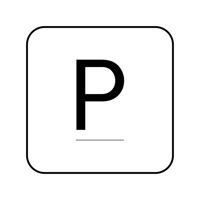WindowsDen the one-stop for Photo & Video Pc apps presents you Steller: Travel & Trip Planner by Expedition Travel Advisor, Inc. -- Steller is THE place to go to create and share all the things you experience. Just open the app to quickly and easily post special moments and stories about your favorite adventures, and connect with friends around the globe.
GET CREATIVE - Flex your creative capabilities with easy-to-make posts that allow you to capture and share your favorite experiences. Share a quick, on-the-go moment that you just HAVE to show your friends, or become a storyteller and share the full experience. Mix your photos, videos, and captions to create immersive stories that let your individual perspective shine.
SHARE WITH FRIENDS - Who better to share your experiences with than the people you know.. We hope you enjoyed learning about Steller: Travel & Trip Planner. Download it today for Free. It's only 49.49 MB. Follow our tutorials below to get Steller version 13.18.0 working on Windows 10 and 11.




 Wanderlust Travel Stories
Wanderlust Travel Stories
 Stories World Travels
Stories World Travels
 Travel Diaries
Travel Diaries