WindowsDen the one-stop for Business Pc apps presents you Planning Center Calendar by Ministry Centered Technologies -- You must already have an account at Planning Center and an active Calendar subscription to use this app.
Planning Center Calendar is the place to manage your master event schedule and track rooms and resources. Simplify collaboration for event scheduling and setup, all while managing them in real time. Avoid scheduling conflicts, reserve rooms, and publish event calendars and kiosks for your building. Know where your resources are, when they're being used, and how many you have. Add people to approval groups and require approvals for any room or resource request.. We hope you enjoyed learning about Planning Center Calendar. Download it today for Free. It's only 8.53 MB. Follow our tutorials below to get Planning Center Calendar version 1.3.9 working on Windows 10 and 11.



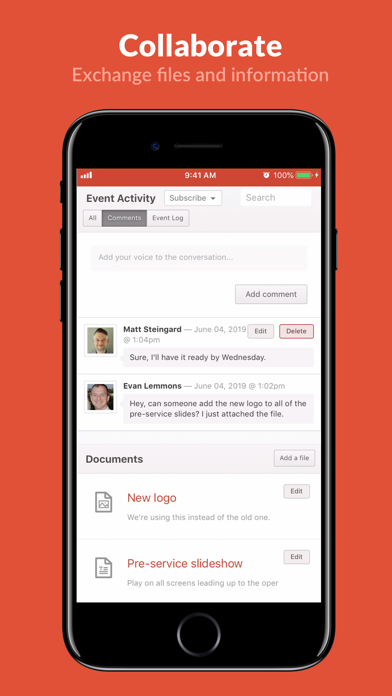
 Work time calendar
Work time calendar














