WindowsDen the one-stop for Reference Pc apps presents you Daily Bird - the beautiful bird a day calendar app by Birds In The Hand, LLC -- Daily Bird is a photo-a-day calendar that features stunning bird photography along with interesting facts and finding tips for that bird. You can also use the app as a clock and have it on display with its gorgeous photography that changes each day.
DAILY UPDATES
Check in every day to learn fascinating facts about a new bird species, enjoy great photography, and quiz yourself on the daily bird.
SOCIAL
Share with friends to see if they can also identify the bird of the day.
GORGEOUS DISPLAY
Set this up on your desk to keep grounded during a rough day stuck in the office when you would rather be outside.
EDUCATIONAL
Start off your day by learning something new and enjoying beautiful bird photography.. We hope you enjoyed learning about Daily Bird - the beautiful bird a day calendar app. Download it today for Free. It's only 5.60 MB. Follow our tutorials below to get Daily Bird version 1.1 working on Windows 10 and 11.


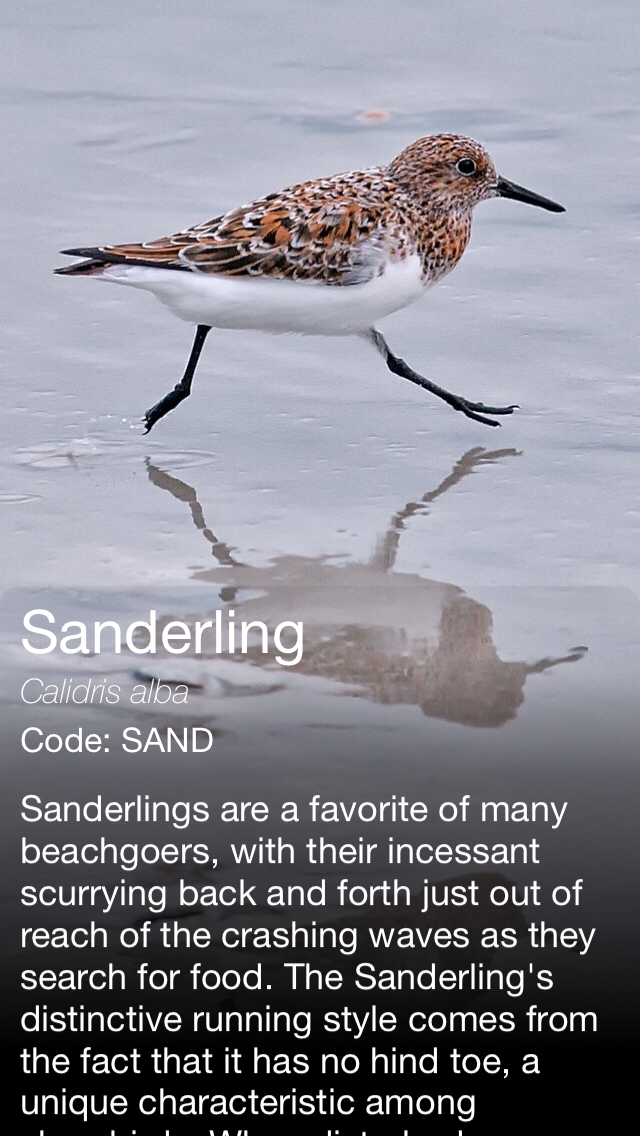

 Amazing Birds Calendar
Amazing Birds Calendar
















