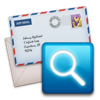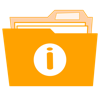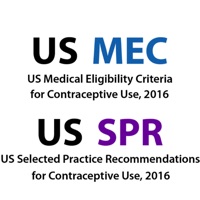WindowsDen the one-stop for Productivity Pc apps presents you Epi Info Companion by Centers For Disease Control and Prevention -- Data Entry
Allows the user to collect data on the mobile device using a form created with Epi Info 7 on a desktop PC. Features include:
• Importing a collection form via the device’s native email app
• Opening saved forms
• Entering new records to be stored on the device
• Recalling and updating or deleting existing records
• Packaging and encrypting local datasets for import to PC Epi Info 7 projects
Data Analysis
Allows the user to read and analyze locally-stored datasets. Features include:
• Storing comma-delimited tables to the local Epi Info SQLite table via email
• Frequency analysis
• 2x2 or MxN tables and associated statistics
• Means and associated statistics
• Deleting local SQLite tables from the device
StatCalc
StatCalc statistical calculators have long been a feature of CDC's Epi Info desktop software. Each calculator has been adapted for iOS and is included in this app. The app controls and facilitates user inputs by taking advantage of the iPad's touchscreen interface and using input devices such as sliders and steppers.
Included calculators are:
• 2x2xn calculator with associated confidence intervals and statistical tests
• Pair-matched case control 2x2 calculator with associated confidence intervals and statistical tests
• Chi-square calculator for trend detection
• Binomial calculator for determining the probability of an observed proportion
• Poisson calculator for determining the probability of an observed number of successes
• Sample size calculators:
• For unmatched case-control studies
• For cohort studies
• For population surveys
VHF Contact Tracing
Allows the user to load a dataset of contacts of Viral Hemorrhagic Fever cases, select records from that dataset, enter follow-up information for a record, transmit the follow-up information to a master database via SMS, and save the follow-up information to the local data table.. We hope you enjoyed learning about Epi Info Companion. Download it today for Free. It's only 30.05 MB. Follow our tutorials below to get Epi Info Companion version 5.5.15 working on Windows 10 and 11.

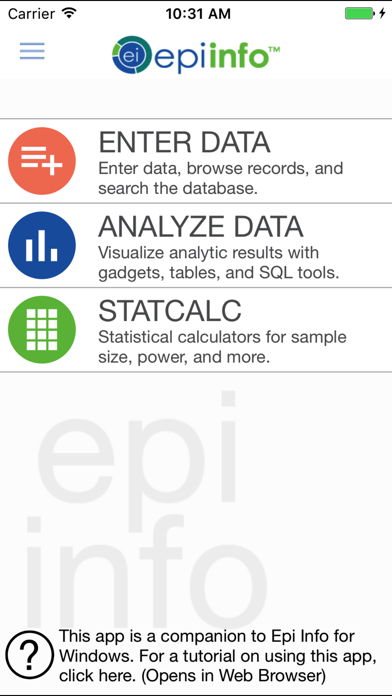

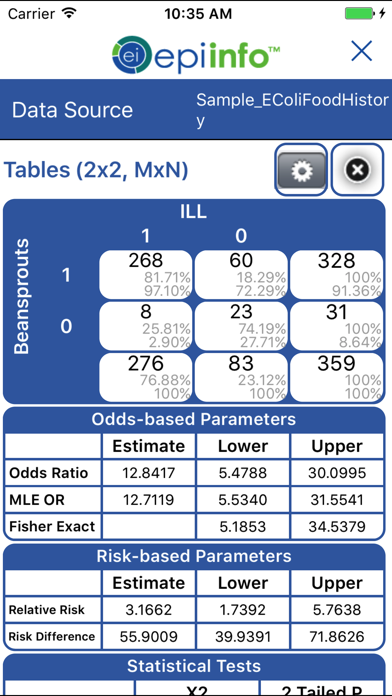
 EPI Explorer
EPI Explorer