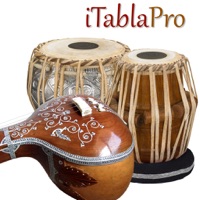WindowsDen the one-stop for Music Pc apps presents you Music Pro Import & Play - MP3 Player for Cloud D/L by Tu Anh Do -- Music Import is a complete music application with ultimate features to enhance your music experience.
NOTEWORTHY FEATURES:
* Hide playing video into background and resume it back on right within the app
* Background playback anywhere, anytime
ADVANCED FEATURES:
* Manage playlists
* Functions identically as a music player app
* Repeat mode: repeat all/one/none
OTHER NOTEWORTHY FEATURES:
* Advanced category browsing
* Universal app (support for iPhone & iPad).. We hope you enjoyed learning about Music Pro Import & Play - MP3 Player for Cloud D/L. Download it today for £1.99. It's only 44.18 MB. Follow our tutorials below to get Music Pro Import Play version 2.0 working on Windows 10 and 11.



 Cloud Music Player -
Cloud Music Player -