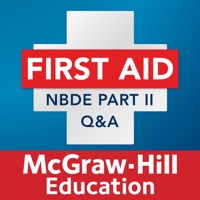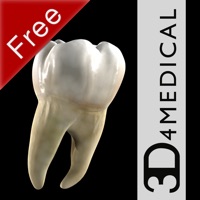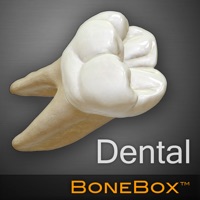WindowsDen the one-stop for Medical Pc apps presents you Dental Appointment Manager - Schedule Appointments by Pocket Apps Canada Inc. -- All professional, well-run dental offices provide their patients with exceptional quality and an organized, prompt, and caring atmosphere. You've already established that in your successful business -- we're just here to make it run even better.
Most software applications of this calibre run hundreds, if not thousands, of dollars. We're here to utilize the power of the iPhone/iPad to bring to you a complete package at an affordable price.
If your office would like an easier, more portable way to keep complete control over your patient information and appointments, then Dental Appointment Manager has all the features you need:
PATIENTS & PROVIDERS
• easily add providers (dentists, hygienists, etc) or patients
• import your providers/patients straight from your address book
- no time wasted in adding names one at a time
• easily add new providers/patients if they don't appear in your address book
• add all relevant information
- name
- picture
- address
- cell / home / work phone numbers
- email
• call / text / email providers/patients directly within the app
• view each provider's/patient's upcoming and past appointments
SERVICES
• add all the services your office offers
- check-ups
- polishing
- flouride
- x-rays
- braces
- filings
- root canals
- etc.
• customize each service
- price
- tax percentage
- duration
- descriptive instructions
CALENDARS
• easily book appointments in three different views
- daily view
- weekly view
- monthly view
• simply tap on an empty time slot to add a new appointment or tap an appointment to edit
• color code each appointment block to match a particular provider
• filter the calendar view for a specific dentist/hygienist or view all at once
• quickly look up information in a calendar block
- client's name
- provider's name
- chair number
- services required
- price to charge
• add multiple services to each appointment if required.. We hope you enjoyed learning about Dental Appointment Manager - Schedule Appointments. Download it today for £9.99. It's only 4.16 MB. Follow our tutorials below to get Dental Appointment Manager version 1.0.3 working on Windows 10 and 11.


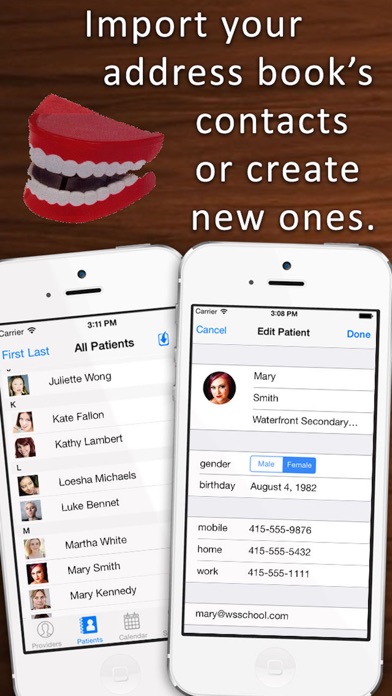
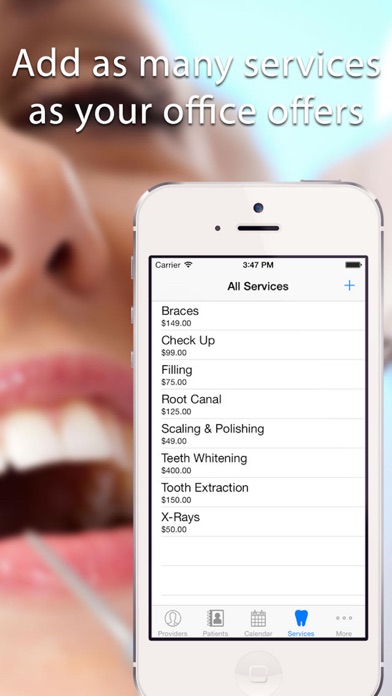
 ZealSchedule Appointment
ZealSchedule Appointment