WindowsDen the one-stop for Productivity Pc apps presents you myMail: email app for Gmail by MGL MY.COM (CYPRUS) LIMITED -- Use myMail to manage messages in your Gmail, Hotmail, Live, Outlook, Yahoo, MSN, iCloud and AOL email accounts at once. Our app also supports any IMAP and POP3-enabled mailbox.
myMail brings all your email into one simple, bright and friendly interface whether its your iPhone or iPad.
myMail was created to keep your mail securely in one place. It makes communication light, fast and mobile-friendly. With a simple tap or a swipe, you can read, reply to, forward, add an attachment and do whatever else you need to with your email.. We hope you enjoyed learning about myMail: email app for Gmail. Download it today for Free. It's only 303.60 MB. Follow our tutorials below to get myMail version 15.11.0 working on Windows 10 and 11.

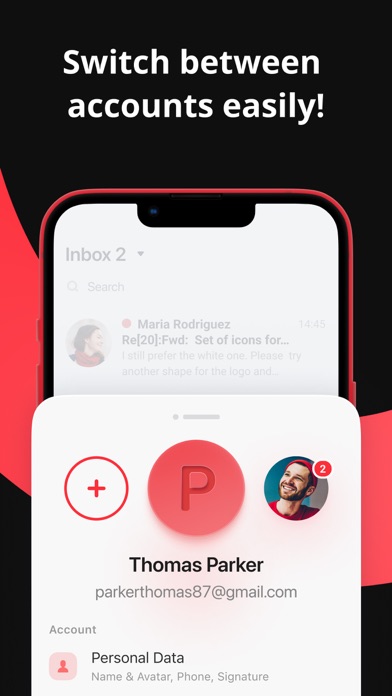


 EasyMail - Email client
EasyMail - Email client
















