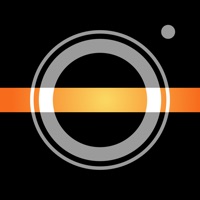WindowsDen the one-stop for Photo & Video Pc apps presents you A Scary Camera - Spooky Halloween Pics & Haunted Photo Collage Free by Michael Dowell -- *****Best Spooky Photo Apps - by App Indulge LLC
Get ready for a spooky halloween. Scary Camera gives you amazing control over your photos.
Add These Amazing Themes To Your Photos:
•Zombie
•Haunted House
•Cemetery
•Spider web
•Fire
•Pumpkin Patch
And Many More.
Tons of amazing features:
•Record audio for your photos -- one touch recording.
•Cut and paste photo editor -- use the editor to cut custom shapes such as heads, bodies, etc, And paste on other images.
•Photo Collage -- add single or multiple photos.. We hope you enjoyed learning about A Scary Camera - Spooky Halloween Pics & Haunted Photo Collage Free. Download it today for Free. It's only 22.71 MB. Follow our tutorials below to get A Scary Camera version 1.5 working on Windows 10 and 11.




 Scary Face Photo Camera
Scary Face Photo Camera