WindowsDen the one-stop for Photo & Video Pc apps presents you Sketch Shine Pro - pencil draw by Alexander Dr. Rieger -- Let your photos sketch shine by turning them into a pencil drawing.
User comment: "By far the best app I have ever seen for creating dimensional black and white pencil art. "
***** On SALE. 50% OFF now - for limited time only
Create impressive images by sketch shining your photos. The sketch shine effect will make your photos look they are drawn with a real pencil.
Creating sketch shine images is quick and easy.. We hope you enjoyed learning about Sketch Shine Pro - pencil draw. Download it today for £2.99. It's only 17.41 MB. Follow our tutorials below to get Sketch Shine Pro version 1.7.0 working on Windows 10 and 11.


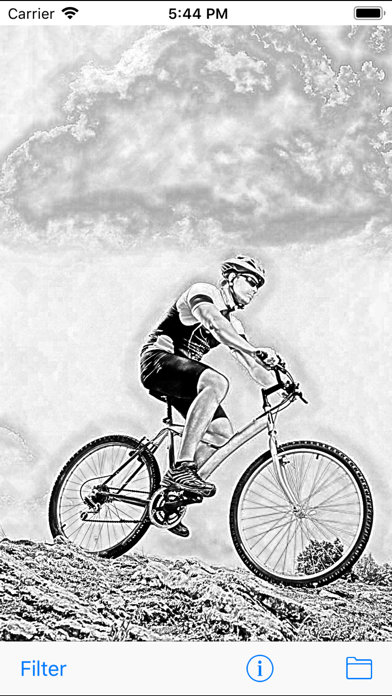

 Pencil Photo Sketch Maker
Pencil Photo Sketch Maker














