WindowsDen the one-stop for Business Pc apps presents you Themes for MS PowerPoint - Templates Hero by Infinite Loop Apps -- *** TemplatesHero. com - All the templates in the app and even more. ***
Themes for MS Powerpoint - Templates Hero app contains 80 high quality templates designed for MS Powerpoint. Different layouts will help you build the content rich, winner presentation, which will impress your audience.
Each theme includes 32 master slides - there are more than 2500 layouts within the app. All stock images in slides can be effortlessly replaced.. We hope you enjoyed learning about Themes for MS PowerPoint - Templates Hero. Download it today for £9.99. It's only 72.37 MB. Follow our tutorials below to get Themes version 1.6 working on Windows 10 and 11.

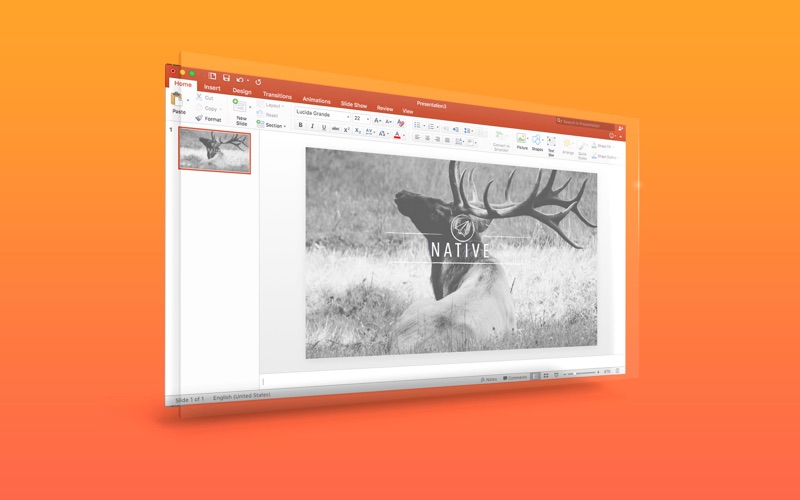


 PhotoHero
PhotoHero
 PixelHero
PixelHero
 Vintage Hero
Vintage Hero



















