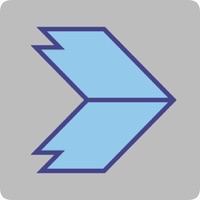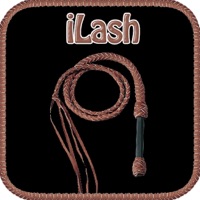WindowsDen the one-stop for Photo & Video Pc apps presents you Video Speed - Real time slow & fast motion Camera and Video Editor by Sebastien BUET -- Record amazing slow and fast motion videos in real time with Video Speed. Just tap and hold the slow, or fast, motion button while recording videos to create an ultra-smooth slow, or fast, motion effects in your movies. Import videos from your camera roll, and edit them with some slow and fast motion effects.
High-resolution, high-frame rate 1080p60, 720p240, 720p120 and 720p60 video modes result in professional quality footage and allow for liquid-smooth slow and fast motion playback.
The frame rate per second (fps) of each device is limited by its hardware; Video Speed uses by default the maximal available frame rate for your device.
Features:
- Tap and hold the slow motion (-) button to capture in slow motion.. We hope you enjoyed learning about Video Speed - Real time slow & fast motion Camera and Video Editor. Download it today for £0.99. It's only 6.49 MB. Follow our tutorials below to get Video Speed version 1.20 working on Windows 10 and 11.




 Video Speed Changer -
Video Speed Changer -