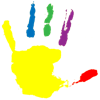WindowsDen the one-stop for Graphics & Design Pc apps presents you ReRoom AI: Home Design Planner by GM UniverseApps Limited -- Bring your dream design to life with just one photo.
Our app helps you instantly transform any space — whether it’s your room, garden, or house exterior. Just upload a photo, choose a style and color palette, and get a ready-to-use design idea in seconds.
Key features:
- Interior Design – upload your room photo, select the type of space, style, and colors to see how it could look.
- Exterior Design – redesign your house facade with one tap.
- Landscape Design – visualize your garden or yard in different styles.. We hope you enjoyed learning about ReRoom AI: Home Design Planner. Download it today for Free. It's only 82.35 MB. Follow our tutorials below to get ReRoom AI version 1.0.3 working on Windows 10 and 11.
 RoomPlanner Sketchpad —
RoomPlanner Sketchpad — House Design: Dream
House Design: Dream