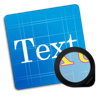WindowsDen the one-stop for Graphics & Design Pc apps presents you Cartoon Style: Sketch AI Art by CEM SOFTWARE LTD -- Draw Whimsical Anime-Inspired Art with the Magic of AR
Cartoon Style: Sketch AI Art is a creative drawing app that lets you trace beautiful, anime-style illustrations using Augmented Reality. Whether you're a beginner or an experienced artist, this app transforms your phone into a personal art assistant—helping you draw magical scenes with ease and joy.
Using your phone’s camera, Cartoon Style: Sketch AI Art projects handcrafted templates onto paper or any surface. Simply trace what you see and bring your imagination to life, one line at a time.
Key Features
• Anime-Inspired Templates: Explore a growing library of templates inspired by fantasy worlds—ranging from serene landscapes to dreamy buildings and whimsical natural scenes.
• AR Tracing Mode: Point your camera at a blank sheet of paper and start tracing the projected artwork.. We hope you enjoyed learning about Cartoon Style: Sketch AI Art. Download it today for Free. It's only 94.28 MB. Follow our tutorials below to get Cartoon Style version 1.0.3 working on Windows 10 and 11.
 Cartoon Sketch & Sketch
Cartoon Sketch & Sketch