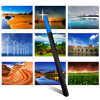WindowsDen the one-stop for Graphics & Design Pc apps presents you Doodle Magic: Glow Art Drawing by CEM SOFTWARE LTD -- Unleash your inner artist with Doodle Glow Art, the ultimate app for creating stunning neon artworks. Dive into a world of vibrant colors and endless creativity as you paint with glowing brushes on a wide drawing canvas.
Key Features:
Vibrant Neon Glow Colors: Explore mesmerizing neon hues that bring your artwork to life.
Glowing Brushes & Sketch Tools: Create magical doodles with intuitive tools and brushes.
Express Your Creativity: Whether you're a beginner or a professional, easily express your artistic vision.
Undo & Redo: Correct mistakes effortlessly with built-in undo and redo buttons.. We hope you enjoyed learning about Doodle Magic: Glow Art Drawing. Download it today for Free. It's only 60.38 MB. Follow our tutorials below to get Doodle Magic version 1.3.0 working on Windows 10 and 11.
 Doodle Paint & Draw
Doodle Paint & Draw
 Drawing Games: Draw &
Drawing Games: Draw &