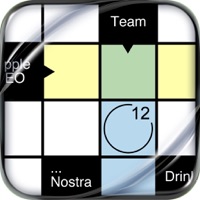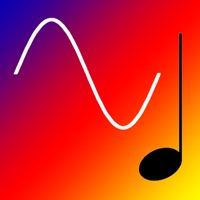WindowsDen the one-stop for Education Pc apps presents you Smart Noter - AI Note Taker by Codespace Dijital Hizmetler Anonim Şirketi -- Smart Noter: Transform the Way You Take Notes
Say goodbye to tedious note-taking and hello to efficiency with Smart Noter. Designed for professionals, students, and anyone who values their time, this powerful app transforms your recordings, lectures, and documents into structured, actionable insights.
Key Features:
Instant Notes for All Occasions: Whether it’s a meeting, a lecture, or a video, capture the essence with just one tap.
Transcription & Summarization: Record and transcribe conversations or lectures in real time, complete with speaker identification.
Interactive Chat with Notes: Turn your notes into answers. Ask questions, generate summaries, and extract key points effortlessly.. We hope you enjoyed learning about Smart Noter - AI Note Taker. Download it today for Free. It's only 146.62 MB. Follow our tutorials below to get Smart Noter version 2.2.0 working on Windows 10 and 11.



 Leaf Notes - Note Taking
Leaf Notes - Note Taking