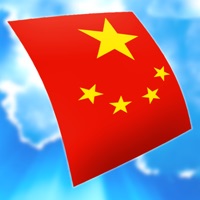WindowsDen the one-stop for Education Pc apps presents you Flash Cards Pro Flashcards by Infinite Wave Media, LLC -- Upgrade to Flash Cards Pro now and study smarter like 1,000's of others are already doing.
Try the easiest, sleekest and FASTEST flashcard maker available. Great for anyone studying for exams, practicing for homework or cramming for SAT, GRE, MCATs, LSAT, NCLEX, PSAT, ACT or any other major test. Flashcards are the best way to learn quickly and ace your next test or homework assignment, guaranteed.
======+FEATURES+========
+ 100% Easy to add Decks and Cards
+ Faster, easier, simpler, cleaner, better than the rest
+ iPhone 4, iPhone 5, iPhone 6, iPhone 6+ optimized
+ Quickly add cards and decks in a flash
+ Shuffle decks, copy/paste content
+ Sync to iCloud to backup and store your flashcards
+ Share decks with friends, students or instructors via email and Airdrop
+ Bold, italicize, underline text in your cards
+ Swipe gesture supported
+ Single tap to flip flashcards
+ Night Mode for easier studying in the dark
+ Loved by professors and students in high school, college and grad school.
5 STAR REVIEWS from students AND teachers.. We hope you enjoyed learning about Flash Cards Pro Flashcards. Download it today for £4.99. It's only 21.66 MB. Follow our tutorials below to get Flash Cards Pro Flashcards version 2.47 working on Windows 10 and 11.

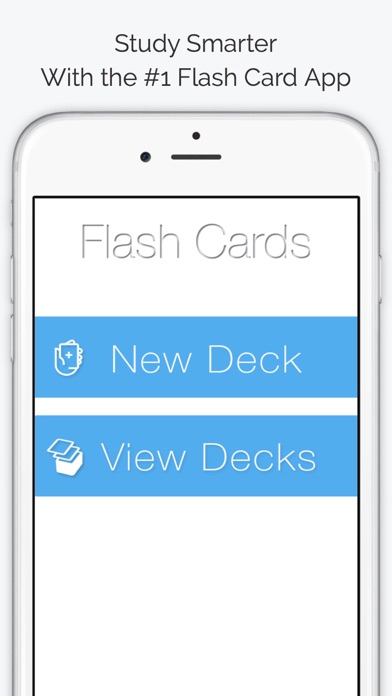
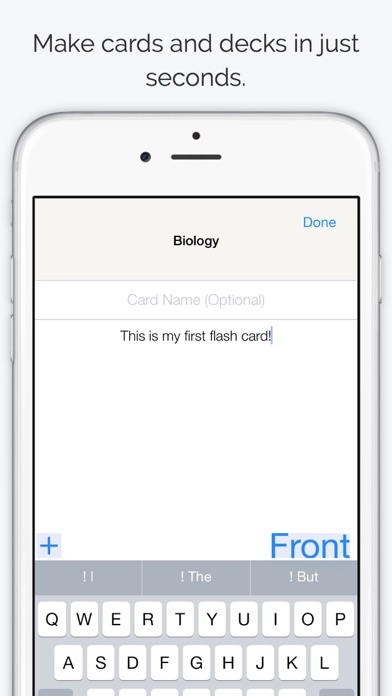
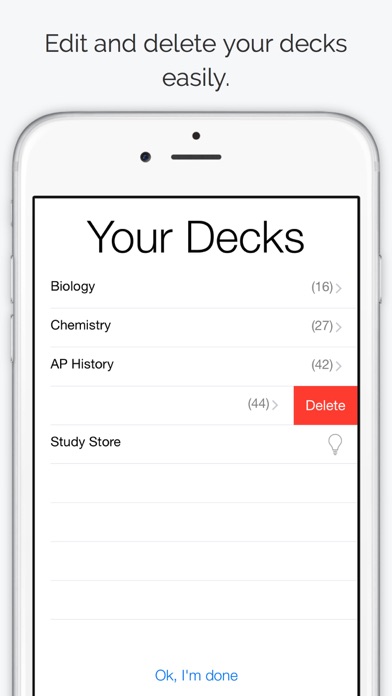
 Medical Flashcards Pro
Medical Flashcards Pro