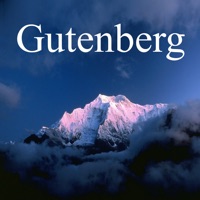
Download Gutenberg Project for PC
Published by himalaya-soft
- License: Free
- Category: Book
- Last Updated: 2024-07-29
- File size: 24.41 MB
- Compatibility: Requires Windows XP, Vista, 7, 8, Windows 10 and Windows 11
Download ⇩
4/5
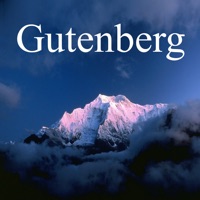
Published by himalaya-soft
WindowsDen the one-stop for Book Pc apps presents you Gutenberg Project by himalaya-soft -- 【Premier Reader】: This app costs $6, and our users are paying for it each and every day. Why. It is the best Gutenberg Reader: beautiful images, elegant formatting, and graceful page turning. Contents live from Project Gutenberg with last-minute update, more than 60,000 most important books ever published in history. Plus more than 7,000 human-read audio books. 【Audio books】: There are more than 7,000 human-read audio books, all for the price of a cup of coffee.. We hope you enjoyed learning about Gutenberg Project. Download it today for Free. It's only 24.41 MB. Follow our tutorials below to get Gutenberg Project version 12.0 working on Windows 10 and 11.
| SN. | App | Download | Developer |
|---|---|---|---|
| 1. |
 My Project
My Project
|
Download ↲ | INTTECO UG |
| 2. |
 My Projects
My Projects
|
Download ↲ | ApriSoft |
| 3. |
 eBooksLibrary
eBooksLibrary
|
Download ↲ | Eduware.nt |
| 4. |
 Gospel Library Beta
Gospel Library Beta
|
Download ↲ | The Church of Jesus Christ of Latter-day Saints |
| 5. |
 Universal EBook Reader
Universal EBook Reader
|
Download ↲ | WHNC |
OR
Alternatively, download Gutenberg Project APK for PC (Emulator) below:
| Download | Developer | Rating | Reviews |
|---|---|---|---|
|
Gutenberg: Classic Books
Download Apk for PC ↲ |
YOBIMI GROUP | 3.8 | 1,173 |
|
Gutenberg: Classic Books
GET ↲ |
YOBIMI GROUP | 3.8 | 1,173 |
|
Gutenberg Books
GET ↲ |
New World Solutions | 4.3 | 21,614 |
|
Gutenberg Books: Online eBooks GET ↲ |
Ethereal Apps | 3.3 | 20 |
|
Manybooks
GET ↲ |
Advertical Media | 3.6 | 94 |
|
Gutenberg eBooks Browser
GET ↲ |
Intelligent games & apps |
4.2 | 18 |
Follow Tutorial below to use Gutenberg Project APK on PC:
Get Gutenberg Project on Apple Mac
| Download | Developer | Rating | Score |
|---|---|---|---|
| Download Mac App | himalaya-soft | 7 | 3.85714 |