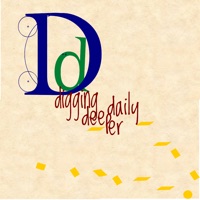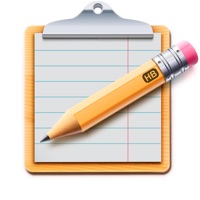WindowsDen the one-stop for Productivity Pc apps presents you Productive Daily Tasks Planner by Success Wizard, Inc. -- YOUR DAILY PRODUCTIVITY PLANNER, GOAL TRACKER & TASK LIST MANAGER
Productivity Wizard is a powerful “get things done” (GTD) day planner that will help you plan, focus and create the routines and results you want in any area of your life or business.
It includes a comprehensive set of effective and productive tools that will boost your productivity and motivation, and help you accomplish your most meaningful goals and habits.
The elegant design and user friendly interface makes it simple and intuitive to use while you stay productive, get things done and complete your daily tasks.
Productivity Wizard will help you:
* Set meaningful and productive goals and habits
* Develop your personal action plan and to do list
* Create an effective and balanced daily routine & morning routine
* Boost your productivity and get things done
* Manage your tasks and achieve your most important goals
* Gain clarity, direction and sense of accomplishment
#####
FEATURES AND BENEFITS
--> Smart goal setting process ensures you focus on your most important goals and tasks
--> Effective time tracker & task manager help you get things done ( GTD )
--> Morning routine gets you focused, ready and prepared for a productive day
--> Daily Routine scheduler to structure and balance your daily tasks
--> Notepad to record and keep all your ideas, questions, notes, etc.
--> Personal Journal to record your daily experiences, thoughts, insights and observations
--> Daily inquiries and end-of-day reflections keeps you growing and developing
--> Share your goals, habits, daily plan, task list and notes with your coach, friends or support team
--> Use the daily planner app even when you are offline, where there is no network connection
#####
Today is the best time to re-shape your future, make real progress and get things done consistently and efficiently.
Download this powerful app and bring DIRECTION, FOCUS and RESULTS into your LIFE.. We hope you enjoyed learning about Productive Daily Tasks Planner. Download it today for Free. It's only 166.75 MB. Follow our tutorials below to get Productive Daily Tasks Planner version 8.4.3 working on Windows 10 and 11.



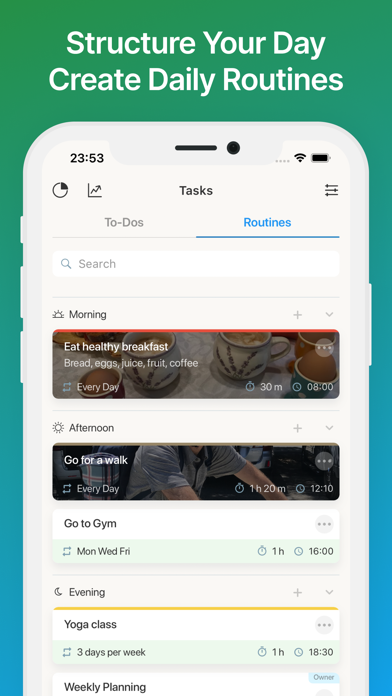
 MyDay - Hourly Day
MyDay - Hourly Day