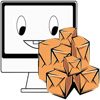WindowsDen the one-stop for Productivity Pc apps presents you Easy To Use - Adobe Dreamweaver Edition by Anthony Walsh -- Adobe Dreamweaver is the industry standard software used for the creation of brilliant websites. This app has some 200 easy to follow video guides that will soon get you up to speed and will help you get the most out of this brilliant web design software.
The app has many easy to use features:
Take The Guided Tour to see how you can. . .
*** play the lessons
*** alter the lesson title
*** alter the lesson description
*** add your own user notes
*** give your own rating to each lesson
*** skip backwards and forwards between the lesson groups
Lessons are too numerous to list but include:
Dreamweaver Tutorial - 1 - Overview of Layout
Dreamweaver Tutorial - 2 - Creating a Basic Webpage
Dreamweaver Tutorial - 3 - Basic Text Formatting
Dreamweaver Tutorial - 4 - Formatting Paragraphs and Lists
Dreamweaver Tutorial - 5 - Adding Hyperlinks
Dreamweaver Tutorial - 6 - Formatting Links
Dreamweaver Tutorial - 8 - Advanced Images
Dreamweaver Tutorial - 9 - Tables
Dreamweaver Tutorial - 10 - Advanced Tables
Dreamweaver CS4 Tutorial - 11 - CSS of Block Elements
Dreamweaver CS4 Tutorial - 12 - CSS and Borders
Dreamweaver CS4 Tutorial - 13 - CSS for Positioning
Dreamweaver CS4 Tutorial - 14 - Padding and Margin with CSS
Dreamweaver CS4 Tutorial - 15 - Page Layout with CSS
Dreamweaver CS4 Tutorial - 16 - More on Page Layouts
Dreamweaver CS4 Tutorial - 17 - Finishing Page Layouts
Dreamweaver CS4 Tutorial - 18 - Fixed vs Liquid
Dreamweaver CS4 Tutorial - 19 - Code View
Dreamweaver CS4 Tutorial - 20 - Inserting JavaScript
Dreamweaver CS4 Tutorial - 21 - Introduction to Forms
Dreamweaver CS4 Tutorial - 22 - Forms and Checkboxes
Dreamweaver CS4 Tutorial - 23 - Radio Buttons
Dreamweaver CS4 Tutorial - 24 - Lists and Menus
Dreamweaver CS4 Tutorial - 25 - Fieldsets Jump Menus and More
Dreamweaver CS4 Tutorial - 26 - Introduction to Form Validation
Dreamweaver CS4 Tutorial - 27 - Form Validation and CSS
Dreamweaver CS4 Tutorial - 28 - Text Field Form Validation
Dreamweaver CS4 Tutorial - 29 - Custom Text Fields
Dreamweaver CS4 Tutorial - 30 - More on Custom Text Fields
Dreamweaver CS4 Tutorial - 31 - Form Validation of Text Area
Dreamweaver CS4 Tutorial - 32 - Form Validation of Password
Dreamweaver CS4 Tutorial - 33 - Form Validation of Checkboxes
Dreamweaver CS4 Tutorial - 34 - Spry Validation of a Dropdown List
Dreamweaver CS4 Tutorial - 35 - Form Validation of a Confirmation
Dreamweaver CS4 Tutorial - 36 - Spry Validation of Radio Groups
Dreamweaver CS4 Tutorial - 37 - Finishing up Forms
Dreamweaver CS4 Tutorial - 38 - Tabbed Panels
Dreamweaver CS4 Tutorial - 39 - Accordian
Dreamweaver CS4 Tutorial - 40 - Collapsible Panels
This is just a small selection from the 200 lessons.. We hope you enjoyed learning about Easy To Use - Adobe Dreamweaver Edition. Download it today for £2.99. It's only 6.98 MB. Follow our tutorials below to get Easy To Use version 1.1 working on Windows 10 and 11.




 Image Editor - Easy
Image Editor - Easy