
Download Next Stop Paris – RATP for PC
Published by RATP
- License: Free
- Category: Travel
- Last Updated: 2021-03-31
- File size: 182.86 MB
- Compatibility: Requires Windows XP, Vista, 7, 8, Windows 10 and Windows 11
Download ⇩
4/5

Published by RATP
WindowsDen the one-stop for Travel Pc apps presents you Next Stop Paris – RATP by RATP -- Next Stop Paris is the leading application for visiting Paris and the Île-de-France region. Accessible offline and available in 10 languages, it is specially designed for tourists and occasional travellers. Visit iconic places in Paris and its suburbs or visit them again through the many available services:- View the most beautiful places in the capital at a glance and easily find those near you thanks to geolocation- Plan your itinerary* using public transport (Metro, RER, Bus, Tram and Noctilien night bus) to get to your destination- Anticipate your journeys to/from Paris stations and airports (including the Roissybus, Orlybus, Orlyval and Go C Paris shuttles)- View practical information on your favourite tourist venues- View maps of Paris, the Metro/RER and night bus services, even when offline- View the catalogue of tickets and choose the one best suited to your stay using the simulator- Find useful advice and numbers for finding your way around the metro- Become a true Parisian by using the day-to-day phrases translated into your language With Next Stop Paris, you’ll have everything you need to know about the Eiffel Tower, the Louvre Museum, Sacré-Cœur, the Palace of Versailles and even Disneyland® Paris. *does not take account of disruptions in real time.. We hope you enjoyed learning about Next Stop Paris – RATP. Download it today for Free. It's only 182.86 MB. Follow our tutorials below to get Next Stop Paris version 1.9.8 working on Windows 10 and 11.
| SN. | App | Download | Developer |
|---|---|---|---|
| 1. |
 Instant Metro Paris
Instant Metro Paris
|
Download ↲ | Luc Vo Van (MS) |
| 2. |
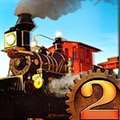 Next Stop 2
Next Stop 2
|
Download ↲ | Ladia Group |
| 3. |
 Paris city Tour Guide
Paris city Tour Guide
|
Download ↲ | COOL APPZ |
| 4. |
 nextstop Vienna
nextstop Vienna
|
Download ↲ | iMobility GmbH |
| 5. |
 Montreal Transit
Montreal Transit
|
Download ↲ | Miguel Carrasco Enterprises |
OR
Alternatively, download Next Stop Paris APK for PC (Emulator) below:
| Download | Developer | Rating | Reviews |
|---|---|---|---|
|
Bonjour RATP
Download Apk for PC ↲ |
RATP SMART SYSTEMS | 4.5 | 106,119 |
|
Bonjour RATP
GET ↲ |
RATP SMART SYSTEMS | 4.5 | 106,119 |
|
Paris Metro – Map and Routes GET ↲ |
Mapway | 4.5 | 4,431 |
|
Metro Map: Paris (Offline) GET ↲ |
Apptastic Software | 4.2 | 1,106 |
|
Citymapper
GET ↲ |
Citymapper Limited | 4.8 | 236,140 |
|
Transit: Bus & Subway Times GET ↲ |
Transit, Inc. | 4.5 | 144,312 |
Follow Tutorial below to use Next Stop Paris APK on PC: