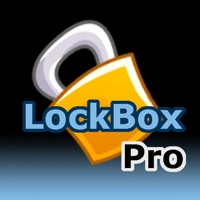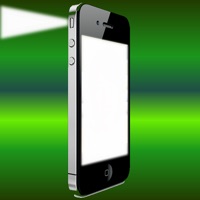WindowsDen the one-stop for Productivity Pc apps presents you biiCADo Pro - 2D CAD App by BAST Ingenieur Informatik UG (haftungsbeschränkt) -- biiCADo Touch is a 2D CAD-application, optimized for use in mobile devices such as the iPhone or iPad. The intuitive operation and a variety of CAD Tools enable fast and efficient creation of technical drawings in DXF format. Create PDF documents of your drawings and send them directly from biiCADo touch, to share them with others.
Demovideos can be found at: http://www. bast2i. com/support.. We hope you enjoyed learning about biiCADo Pro - 2D CAD App. Download it today for £9.99. It's only 15.61 MB. Follow our tutorials below to get biiCADo Pro version 3.2.1 working on Windows 10 and 11.




 CorelCAD - 2D & 3D DWG
CorelCAD - 2D & 3D DWG