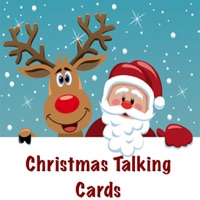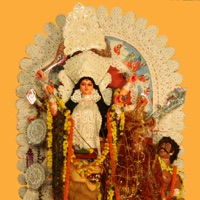WindowsDen the one-stop for Photo & Video Pc apps presents you Crazy Helium Funny Face Booth by Appkruti Solutions LLP -- Join Millions of Laughing, Giggling & Squeaking Users.
Create Insanely Hilarious Videos With this Funny Face Filters, Video Effects and Voice Changer App.
Features
■ LIVE FACE FILTERS
500+ Funny Face Filters. See It Live While You Record.
Cute Characters, Funny Face Effects, Cosplay, Weird Hair Styles, Scary Masks and More.
Unique Video Effects to Standout in Short Video Apps
■ MULTI PART RECORDING
Pause Recording, Change Face Filter / Voice Effect and Resume Recording to Create Multi Part Video
Use Voice From Videos in Your Photo Gallery to Lip Sync
■ VOICE CHANGER
Record Video With Funny Voice Effects
30+ Voice / Pitch Changing Effects
Chipmunk, Bear, Clown, Reverb, Creepy Doll, Alien, Chorus etc.. We hope you enjoyed learning about Crazy Helium Funny Face Booth. Download it today for Free. It's only 85.11 MB. Follow our tutorials below to get Crazy Helium Funny Face Booth version 50.1 working on Windows 10 and 11.




 Funny Face
Funny Face
 Funny Faces
Funny Faces
 Funny Face Match
Funny Face Match