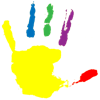WindowsDen the one-stop for Graphics & Design Pc apps presents you AR Drawing: Paint & Sketch App by CEM SOFTWARE LTD -- Unleash your inner artist with AR Draw Sketching: Trace Paint – where art meets augmented reality (AR). This revolutionary app transforms your phone into a powerful drawing tool, allowing you to sketch, paint, and color stunning artworks directly onto paper.
Explore the world of AR Drawing:
- Trace AR templates: Choose from a vast library of templates, including Anime, Tattoos, Cars, and unique designs. Simply position your phone and start tracing the projected lines onto your paper.
- Upload & draw your own art: Express your creativity by uploading your own artwork and turning it into AR tracing templates.
- Learn to Draw: Master drawing techniques with step-by-step tutorials for various skill levels and subjects.. We hope you enjoyed learning about AR Drawing: Paint & Sketch App. Download it today for Free. It's only 75.71 MB. Follow our tutorials below to get AR Drawing version 3.1.6 working on Windows 10 and 11.



 Art Draw - Paint Tool
Art Draw - Paint Tool