WindowsDen the one-stop for Medical Pc apps presents you Pharmaceutical Journal by Royal Pharmaceutical Society of Great Britain -- Keep in touch with the world of pharmacy and medicines with The Pharmaceutical Journal app. Updated regularly and automatically on your device, you can access all the latest content from The Pharmaceutical Journal on your iPad or iPhone at home, at work and on the move.
In The Pharmaceutical Journal app you’ll find the latest news, analysis, features, opinion and learning articles, providing insight and knowledge about drugs, pharmacy practice, medicines use and healthcare policy in the context of the pharmacy profession and pharmaceutical sciences.
The Pharmaceutical Journal publishes authoritative peer-reviewed resources on the clinical management of disease in relation to medicines and up-to-date information about advances in pharmacy and drug development along with review articles, perspectives, evidence-based CPD articles and research articles covering topics from drug discovery to clinical pharmacology and pharmacy.
You can access the app for free if you are a member of the Royal Pharmaceutical Society or have a personal subscription to the pharmaceutical-journal. com website.. We hope you enjoyed learning about Pharmaceutical Journal. Download it today for Free. It's only 58.59 MB. Follow our tutorials below to get Pharmaceutical Journal version 3.3 working on Windows 10 and 11.


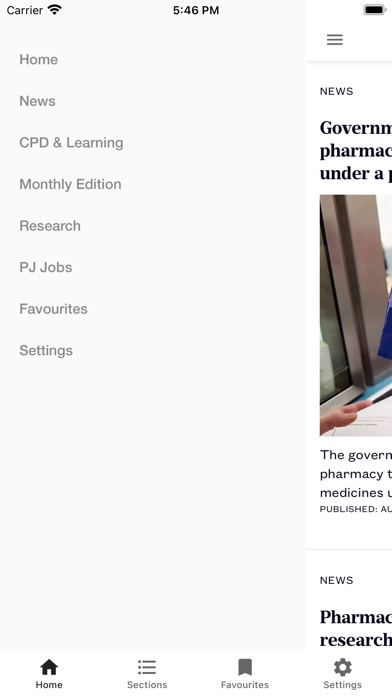
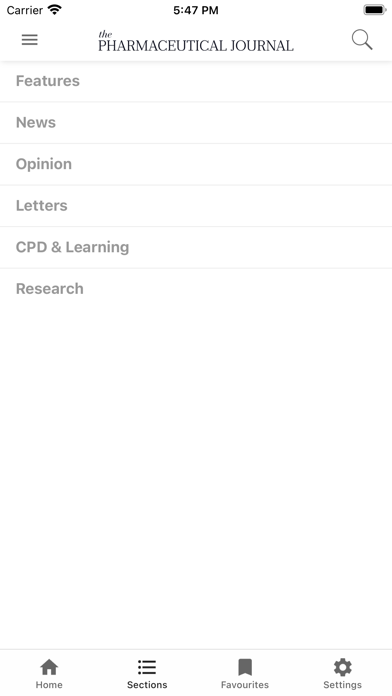
 PharmaView
PharmaView
 Diabetes Journal
Diabetes Journal

















