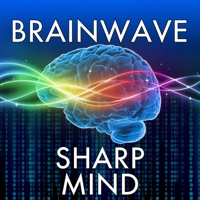WindowsDen the one-stop for Education Pc apps presents you Learna AI: English Learning by Codeway Dijital Hizmetler Anonim Sirketi -- Welcome to Learna AI Language Tutor App, your all-in-one solution for mastering the English language. Learn English with grammar, speaking, reading, pronunciation, and vocabulary practices.
Learna AI takes your language learning journey beyond traditional methods. Our app is designed to cater to learners of all proficiency levels, from beginners aiming to establish a solid foundation to advanced learners seeking to polish their skills.
English practices and lessons are guided by our Learna AI Virtual Chat Character, ready to provide friendly corrections for any mistakes along the way. This innovative approach not only enhances language skills but also creates a supportive and engaging environment for users to comfortably refine their English proficiency.. We hope you enjoyed learning about Learna AI: English Learning. Download it today for Free. It's only 105.66 MB. Follow our tutorials below to get Learna AI version 1.0.0 working on Windows 10 and 11.