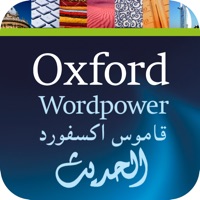WindowsDen the one-stop for Education Pc apps presents you Bright Arabic - Learn & Speak by Language Apps Limited -- Memorize 1,000 essential Arabic words in just 10 minutes a day. Scientifically proven learning method and a smart training system in the Bright app.
Build up your vocabulary and get the desired outcome in 2 months.
• With the Fast Brain interactive learning technique, you are guaranteed to improve spoken Arabic comprehension and master a perfect pronunciation.
• Quick and engaging training sessions will help you fall in love with the Arabic language and take your skills to the next level in no time.
• 24 unique thematic sets of words.. We hope you enjoyed learning about Bright Arabic - Learn & Speak. Download it today for Free. It's only 111.78 MB. Follow our tutorials below to get Bright Arabic version 1.0.9 working on Windows 10 and 11.
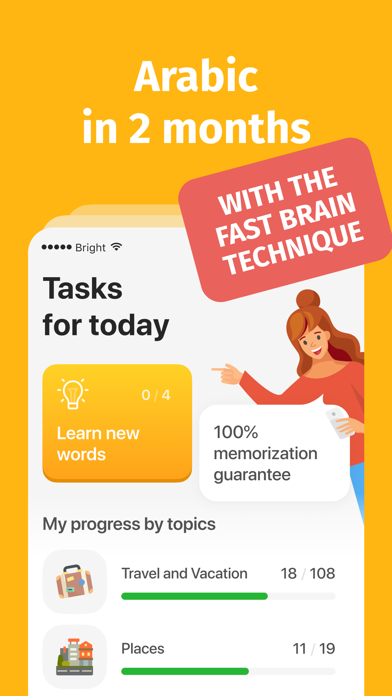
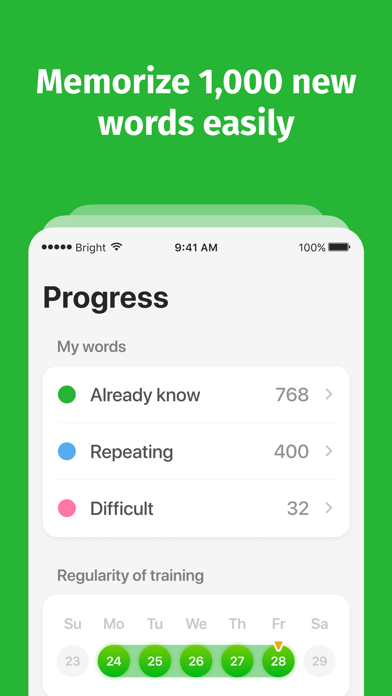

 Arabic Learning
Arabic Learning