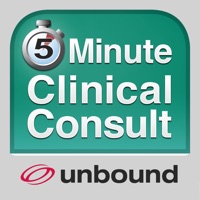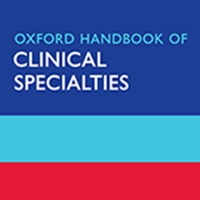WindowsDen the one-stop for Medical Pc apps presents you TSRA Clinical Scenarios by Thoracic Surgery Directors Association -- The TSRA Clinical Scenarios in Cardiothoracic Surgery app strives to enhance surgical education by providing an aggregation of common surgical problems in general thoracic, adult cardiac, and congenital cardiac surgery. Users are given a typical clinical presentation with associated options for diagnostic and therapeutic procedures, followed by a series of “what if” scenarios that might influence the approach to the patient’s clinical state.
Users encouraged to take notes on each topic, and they can be stored on the device for future reference. Notes can be shared with every user of the app through the “Community Notes” section, and other users can comment on shared notes. TSRA hopes to make this a “living document” and encourage a dialogue among the users to enhance the understanding of complex surgical issues. Specific notes and comments regarding the oral ABTS examination, however, are prohibited and not endorsed by the TSRA.. We hope you enjoyed learning about TSRA Clinical Scenarios. Download it today for £9.99. It's only 11.36 MB. Follow our tutorials below to get TSRA Clinical Scenarios version 2.0 working on Windows 10 and 11.
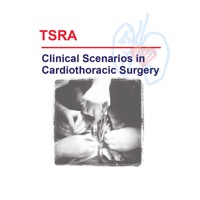
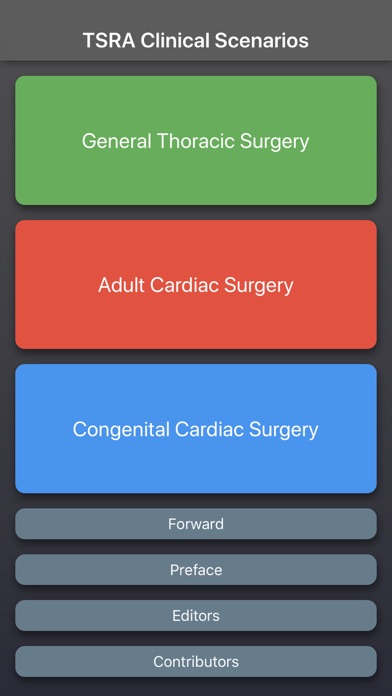
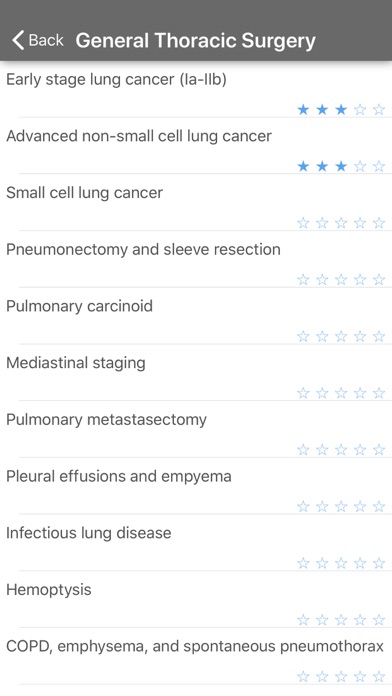
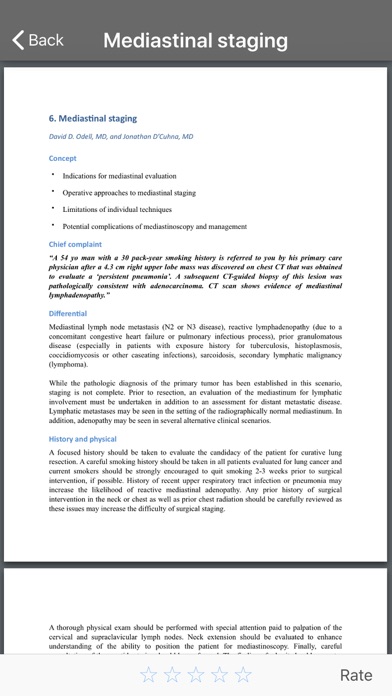
 TSRN
TSRN