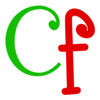WindowsDen the one-stop for Graphics & Design Pc apps presents you AR Drawing Free - Tracar App by Magomed Dzhamalov -- Delve into the new World of augmented reality drawing.
AR Drawing is a new breakthrough in drawing & Sketching with the implementation of AR
Use your phone to project a template onto your paper and simply draw the lines
With AR Drawing you will be able to:
- Upload and draw your own art
- Discover genuine art sections: Anime, Tattoos, Cars etc.
- Record a video of your drawing process
AR Drawing is the application that allows your to draw stunning arts and images, learn how to draw and teach others. All of this is available thanks to augmented reality added in the app.
AR Drawing make sure that drawing is suitable for everyone - starting and professional artists as well as kids and parents.
With AR Drawing you can draw anything with any tool and anywhere by completing only 3 steps:
- Choose your art template
- Put your phone into the static position (a cup or a mug)
- Draw simple lines as they are shown on a template
Take the best from Augmented Reality, with AR Drawing
———
Privacy Policy: https://docs.. We hope you enjoyed learning about AR Drawing Free - Tracar App. Download it today for Free. It's only 61.42 MB. Follow our tutorials below to get AR Drawing Free version 1.7 working on Windows 10 and 11.
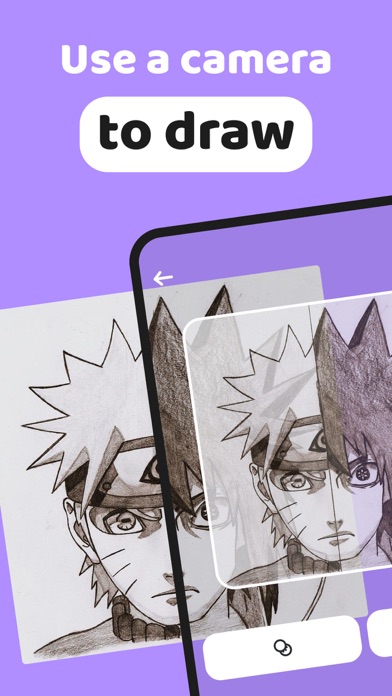


 AR Darts
AR Darts
 Draw Here
Draw Here
 Arc Studio
Arc Studio
 goHere AR
goHere AR