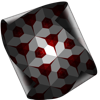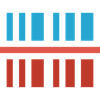WindowsDen the one-stop for Graphics & Design Pc apps presents you AI Headshot Generator-Fotoai by PIXELCELL.LIMITED -- FotoAI, the AI app designed for creating studio-quality portraits that will leave you in awe.
Immerse yourself in a world of boundless possibilities as you sculpt breathtaking photos, memes, and avatars.
Transform any ordinary or less-than-perfect photo into a polished headshot with just a few taps—and explore a variety of styles to select from while doing so. Effortlessly adjust lighting, background, and even hairstyles in ways that give off a natural and refined vibe.
Bid farewell to blending in with the crowd—FotoAI's dependable AI technology ensures that you'll consistently receive stunning, high-quality close-ups that give you that professional edge. Carry this portable photo studio in your pocket for achieving your virtually flawless portraits.. We hope you enjoyed learning about AI Headshot Generator-Fotoai. Download it today for Free. It's only 88.77 MB. Follow our tutorials below to get AI Headshot Generator Fotoai version 1.5.5 working on Windows 10 and 11.

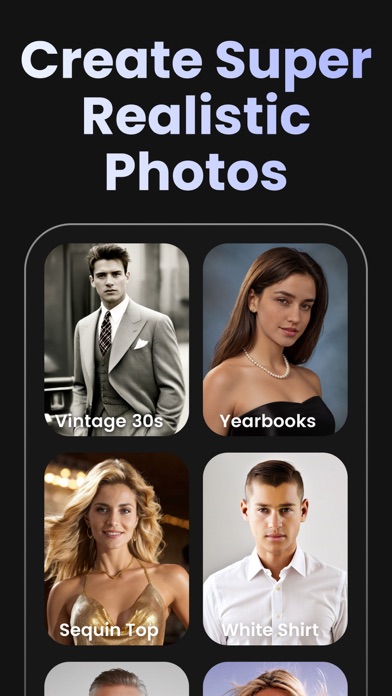
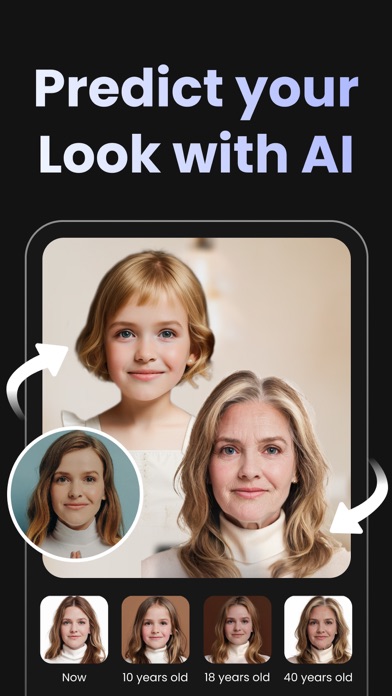
 Ultimate AI Image
Ultimate AI Image