WindowsDen the one-stop for Health & Fitness Pc apps presents you Calo: AI Food Calorie Counter by Next Vision Limited -- Achieve Your Weight Goals with Ease Using Calo
Looking for an effective way to meet your weight and health goals. Welcome to Calo, your go-to app for seamless calorie tracking, meal planning, and adopting a healthier lifestyle.
Introducing Calo: Your essential companion in reaching weight goals and improving your health.
Key Features:
- Calorie Counter:
Tailored to your needs, our app uses science-based algorithms to set personalized calorie goals. Track your meals and snacks effortlessly with our intuitive tracker, which provides detailed nutritional information to help you make informed choices.
- Macro Tracker:
Beyond calorie counting, our app offers a personalized macros program.. We hope you enjoyed learning about Calo: AI Food Calorie Counter. Download it today for Free. It's only 118.99 MB. Follow our tutorials below to get Calo version 1.2.44 working on Windows 10 and 11.
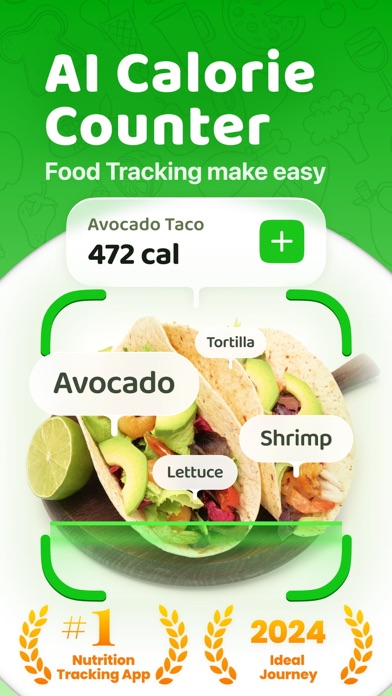

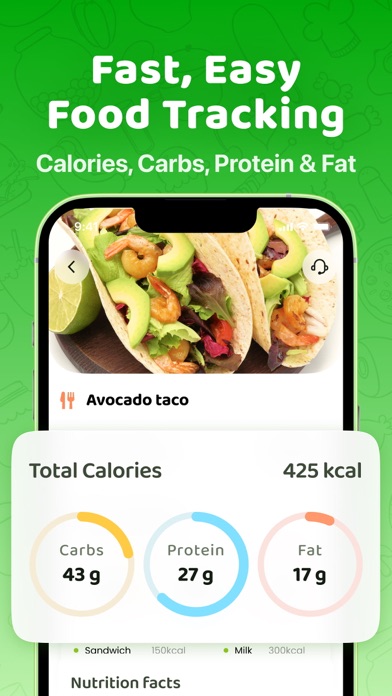
 CalorieWatcher
CalorieWatcher















