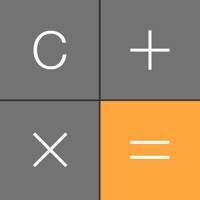WindowsDen the one-stop for Productivity Pc apps presents you Poug Widgets-Charge&Wallpaper by THREE PANDA DIGITAL LIMITED -- Poug Widgets can add widgets to beautify your screen according toyour ideas and preferences. Everyone is their own mobile phone designer,complete your perfect work and create a unique screen.
Poug Widgets is more than widgets. . . you can also discover endlesscharging animations and wallpapers that perfectly match your aesthetic.. We hope you enjoyed learning about Poug Widgets-Charge&Wallpaper. Download it today for Free. It's only 43.32 MB. Follow our tutorials below to get Poug Widgets Charge Wallpa version 1.0.9 working on Windows 10 and 11.



 LiveWallpaperFire+
LiveWallpaperFire+