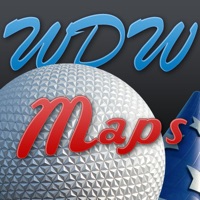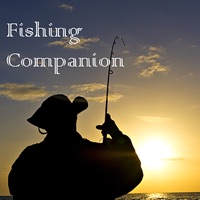WindowsDen the one-stop for Reference Pc apps presents you Disney Lorcana TCG Companion by Ravensburger Verlag GmbH -- Welcome to Lorcana, Illumineers. The Disney Lorcana Companion app is the official app to manage your Disney Lorcana ca rd collection. Use it to discover cards, keep track of your collection, and get helpful gameplay tools.
The Disney Lorcana TCG Companion app includes useful features like:
- A comprehensive visual card catalog that provides essential information, with card renders that respond to your movement to give you a better look at the gorgeous foil treatments.
- A collection tracker to help you organize your collection .
- A built-in lore counter to enhance gameplay.. We hope you enjoyed learning about Disney Lorcana TCG Companion. Download it today for Free. It's only 113.38 MB. Follow our tutorials below to get Disney Lorcana TCG Companion version 2025.1.1 working on Windows 10 and 11.



 Dragon Front Companion
Dragon Front Companion
 Disney Magic Kingdoms
Disney Magic Kingdoms
 Memory Cards for Disney
Memory Cards for Disney Fantasy Battlegrounds CCG
Fantasy Battlegrounds CCG