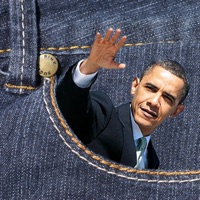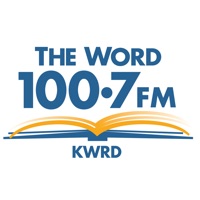WindowsDen the one-stop for News Pc apps presents you The Teesside Gazette Newspaper by Reach Shared Services Limited -- The Gazette
Get the stories you love on the go, wherever you are.
The Gazette brings you all the latest news, sport and entertainment from Teesside and beyond, and when you subscribe to the e-edition, you can enjoy waking up to your favourite newspaper, complete with daily puzzles, all in the palm of your hand.
Middlesbrough fans will find the latest news and incisive analysis as our writers deliver the inside track on their beloved club.
Let the news come to you - each edition automatically downloads to your device overnight; there is no need to pop to the shops.
Enjoy offline reading
Get your first month completely FREE, then only £7. 99 a month after
Subscribers will receive every weekday edition, Monday-Friday, plus the weekend edition
Manage your subscription easily through the app and cancel any time you like
Important information
Payment will be charged to your [Apple/Google/Amazon] account at confirmation of purchase
Your subscription will automatically renew unless auto-renew is turned off at least 24 hours before the end of the current period.. We hope you enjoyed learning about The Teesside Gazette Newspaper. Download it today for Free. It's only 17.91 MB. Follow our tutorials below to get The Teesside Gazette Newspa version 3.8 working on Windows 10 and 11.



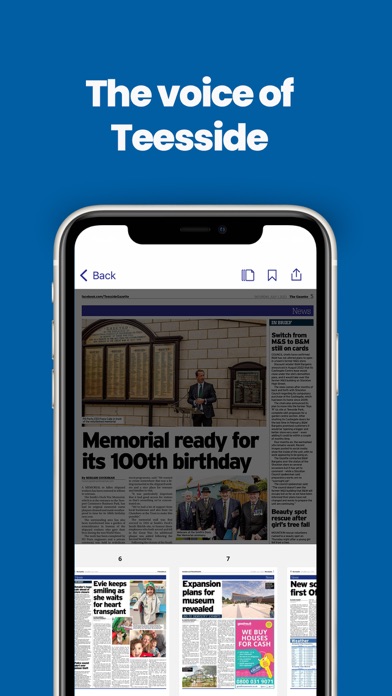
 U.K Newspapers
U.K Newspapers