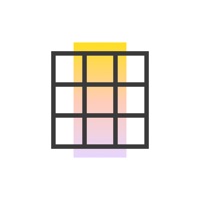WindowsDen the one-stop for Photo & Video Pc apps presents you Giant Square: Grids & Collages by John Erik Andersen -- Giant Square is a fast and easy way to create an outstanding and beautiful Instagram feed. It's made for users who want to get more followers with styling their Instagram like a PRO. With a gorgeous, professional quality collection of Instagram feed, post, collages and story templates, you’ll have your complete Instagram look sorted out in minutes.
Grids (formerly known as Giant Square)
We invented grids for Instagram in 2013 and it became a global phenomenon. It lets you create big pictures, panorama pictures, banners and photo splits that makes your feed shine.
Square Editor
Also known as square ready or square fit lets you fit your panorama images into your single image in your feed.. We hope you enjoyed learning about Giant Square: Grids & Collages. Download it today for Free. It's only 23.21 MB. Follow our tutorials below to get Giant Square version 7.1.7 working on Windows 10 and 11.



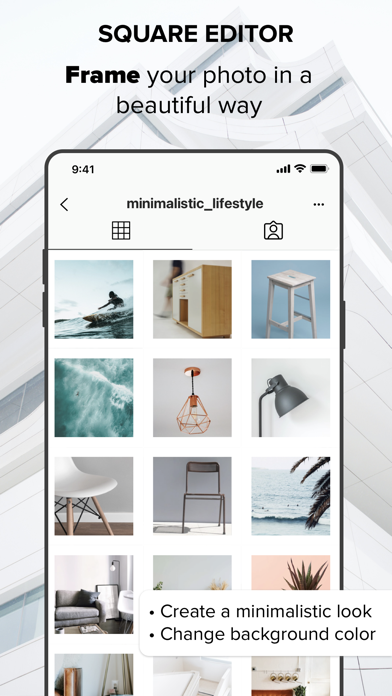
 Square Art Photo Editor -
Square Art Photo Editor - Perfect Grids
Perfect Grids