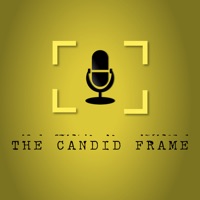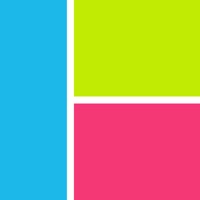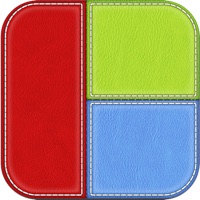WindowsDen the one-stop for Photo & Video Pc apps presents you Flower frames – Photo Frames, Pic effects editor by out thinking limited -- Flower Frames consist of well designed frames and lots of awesome photo effects . It is the complete package to decorate your Photo.
Effects
Vintage
Sunny Day
Rainy Day
Retro
Chrome
Sepia
Retro Chrom
GrayScale
Dodge Chrome
B&W Blue
Elegance
HDR+
Technicolor
Technicolor+
Lavender
Antique
Greengray
Old photo
Textures
Bokeh
Space Light
Coffe Stains
Twisted Paper
Grunge Paper
Love Lights
Color Hearts
Broken Light
Jeans Rays
Butterfly
Jeans
Paint Peel
How to use
⁃ Choose a photo from album or take a photo.
⁃ Scale and move the image .
⁃ Choose frame from frame bar .
⁃ Select effects and textures from effect bar.. We hope you enjoyed learning about Flower frames – Photo Frames, Pic effects editor. Download it today for Free. It's only 62.04 MB. Follow our tutorials below to get Flower frames version 1.8 working on Windows 10 and 11.




 Photo Collage Creator -
Photo Collage Creator -