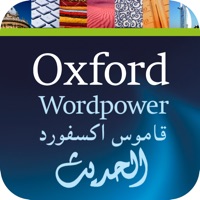WindowsDen the one-stop for Education Pc apps presents you FlashCards Arabic Lesson by VANNALA MOBILE APPS Pvt. Ltd -- This App helps new language learner (kids to adults) to learn Arabic words in easiest way. Builds vocabulary and pronunciation of basic words in categories like Animals, Birds, Body Parts, Vegetables, Fruits, Colors, Shapes, Numbers, Calendar and Alphabet with word game. Useful for Babies, pre school or kindergarten kids and language learners of any age group adult or children. Has word Games to practice the learning.
* Free
* Pleasing rotating wheel design to select various Categories by kids.
* Kids/Baby Friendly design to play matching and finding games
* Flash cards with appealing Color and Music
* Over 250 High Quality Images
* Quality/Professional Studio Audio recording
* Soft, clear and friendly female voice for children's ears
* Large and Clear words in flash cards
* Beethoven's fur elise music for End of the card indication in every category
* Soft, gentle fingers friendly 'Autoplay' option for slide show
* Repetition of words by simple single Tap on any flash cards
* Easy Left & Right swipes for transition between flashcards, No Next, Previous buttons
* Shuffle option to randomize the flashcard display
* Setting page to Setup/Choose the Voice/Music
* Enable / Disable Transition speed between flash cards Fast Transition option
* Nice transition sound for Image Transition
* Beware of addictive 'Find me' & 'Match Me' game, Kids/Parents will love it
* 'Match me' is for drawing line between matching words with images(Flashcards), when it matches the line color changes to Green
* 'Find me' is for finding correct image out of four random images(Flash cards), user's answers is indicated with correct/wrong sound and image
* Baby, Kids, and Adult tested.. We hope you enjoyed learning about FlashCards Arabic Lesson. Download it today for Free. It's only 79.87 MB. Follow our tutorials below to get FlashCards Arabic Lesson version 4.1 working on Windows 10 and 11.

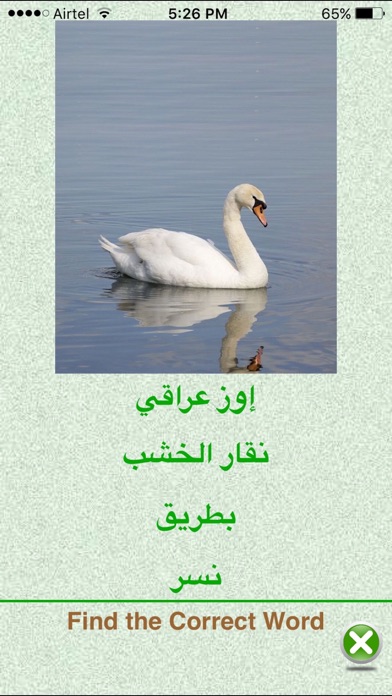
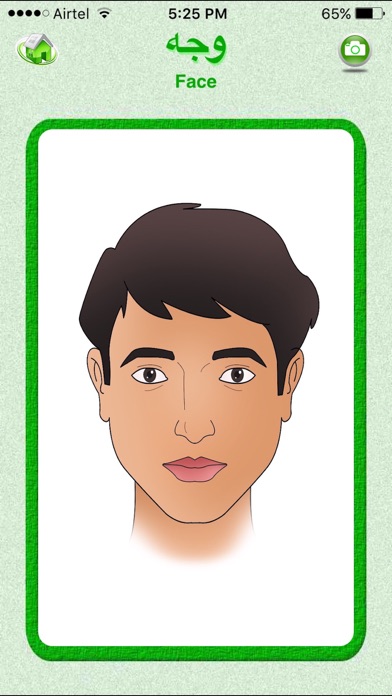
 Quick and Easy Arabic
Quick and Easy Arabic