WindowsDen the one-stop for Productivity Pc apps presents you File Transfer - Exchange files between devices by Delite Studio S.r.l. -- *** Thank You for Over 400,000 Downloads ***
Exchange files between multiple devices seamlessly. File Transfer works cross-platform on Mac, Windows, iOS, and other mobile operating systems.
It is quick and easy. No configuration required, no need to enter an address to connect. Devices are automatically discovered. Select files and they are transferred to your devices and computers in seconds.. We hope you enjoyed learning about File Transfer - Exchange files between devices. Download it today for £1.99. It's only 12.05 MB. Follow our tutorials below to get File Transfer version 4.1.1 working on Windows 10 and 11.

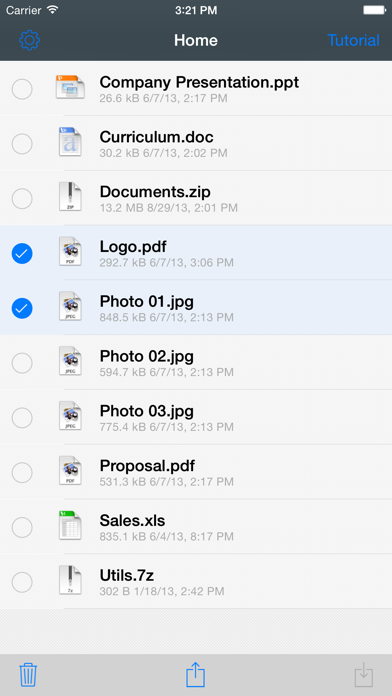

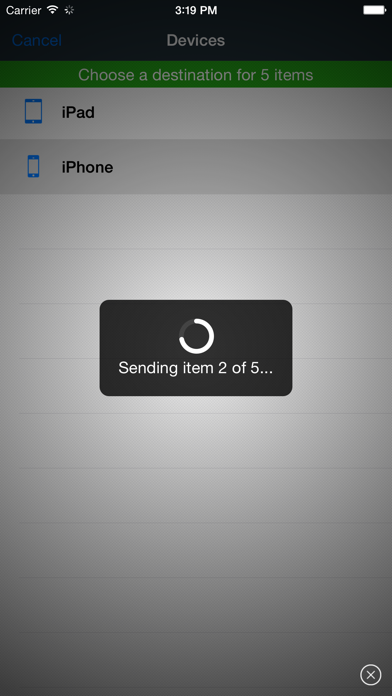
 File Share - Transfer
File Share - Transfer

















