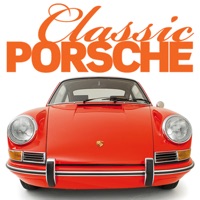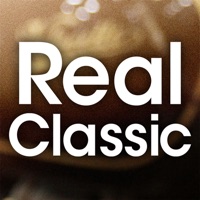WindowsDen the one-stop for Magazines & Newspapers Pc apps presents you Practical Classics: UK Cars by Bauer Media -- Practical Classics magazine brings you the best classic cars, restoration stories, tests, adventures, technical ‘how to’ and buying guides. The writing team fix, restore and drive their own classic cars - just like you – and they have been doing it since 1980. Everyone is welcome at PC whether your passion is a Jaguar E-type, BMW Z3, Mini Cooper or a Morris Marina - if you love your car, so do we, and that includes vintage and modern classics.
As the UK’s biggest classic car magazine, Practical Classics is packed full of the very best hands-on maintenance and restoration advice and experience. The team work on and restore their own projects in the magazine’s workshop, the content is authentic and real-world. There’s also news, views, listings and tips along with rigorous buying advice, a price guide, real-world product tests, inspirational driving features and fascinating historical insight.. We hope you enjoyed learning about Practical Classics: UK Cars. Download it today for Free. It's only 59.35 MB. Follow our tutorials below to get Practical Classics version 9.12 working on Windows 10 and 11.

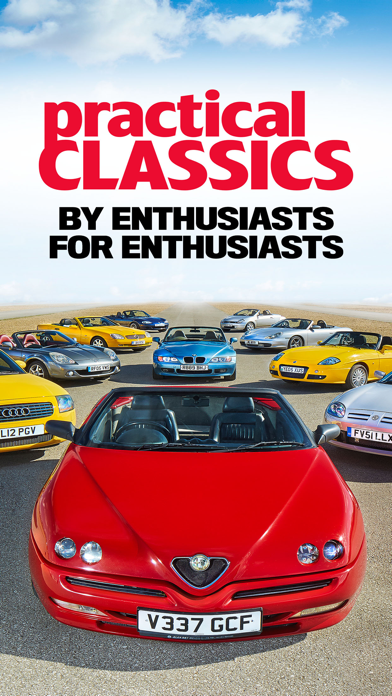
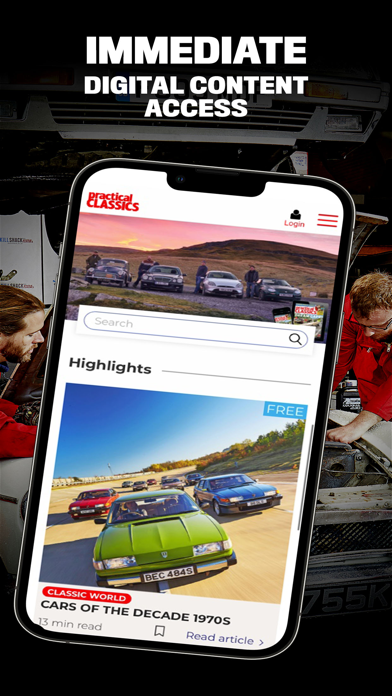

 Car Book
Car Book
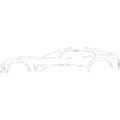 Car Quiz
Car Quiz