WindowsDen the one-stop for Productivity Pc apps presents you MEO Cloud by MEO – Servicos de Comunicacoes e Multimedia, S.A. -- A MEO Cloud é um serviço de alojamento e sincronização que lhe permite manter os ficheiros seguros e acessíveis a partir de qualquer dispositivo (PC, tablet ou smartphone).
Esta aplicação permite-lhe facilmente armazenar, sincronizar e partilhar ficheiros com quem quiser de forma prática.
O tráfego utilizado no acesso a esta app é gratuito para clientes MEO (não consumindo dados do plafond mensal).
SAPO, MEO, MOCHE e PT EMPRESAS são marcas do Grupo PT Portugal. .. We hope you enjoyed learning about MEO Cloud. Download it today for Free. It's only 14.12 MB. Follow our tutorials below to get MEO Cloud version 2.3.2 working on Windows 10 and 11.


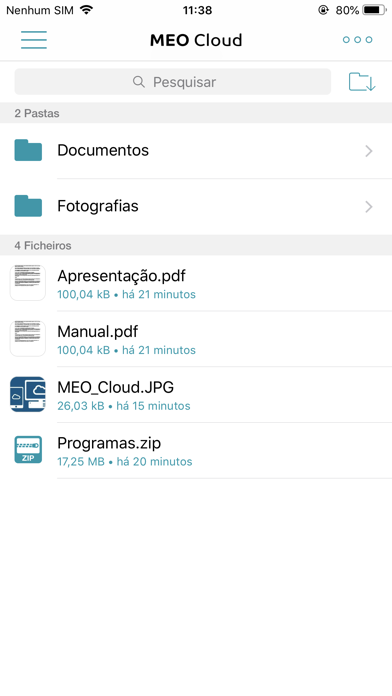
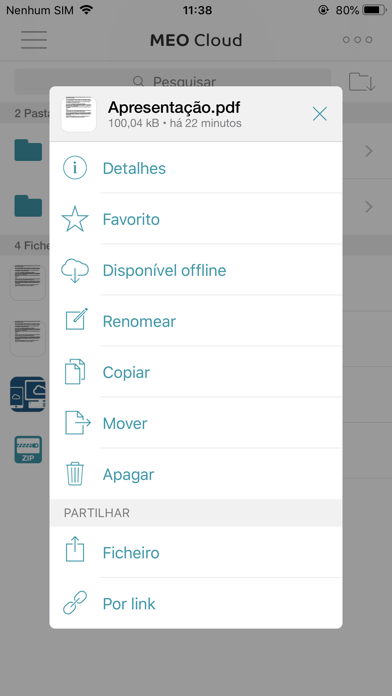
 Cloud-My-Media
Cloud-My-Media



















