WindowsDen the one-stop for Travel Pc apps presents you Chinese Pretati - Speak with Audio Translation by Empower Tech Pte Ltd -- The Chinese Pretati app is great for foreign travelers and those wanting to learn how to speak the Chinese language. The app has over 500 commonly used phrases grouped in 10 different categories including Basics, Getting Around, Eating & Drinking, Health, Problems, Numbers, Time and Date, Shopping & Money, Meeting People and other Useful Words.
Designed for everyone wanting to get around in China or Chinese speaking countries, learn or communicate in Chinese, the app’s easy search features, ability to favorite common phrases, and easy-to-read phonetic translation with audio makes the app a great tool to have.
We have given special attention to the design and usability of the app for an enjoyable experience.
FEATURES
1. 10 Categories including Food, Getting Around, Meeting People, Problems, Numbers, Shopping and Health
2.. We hope you enjoyed learning about Chinese Pretati - Speak with Audio Translation. Download it today for £1.99. It's only 48.61 MB. Follow our tutorials below to get Chinese Pretati version 2.1 working on Windows 10 and 11.


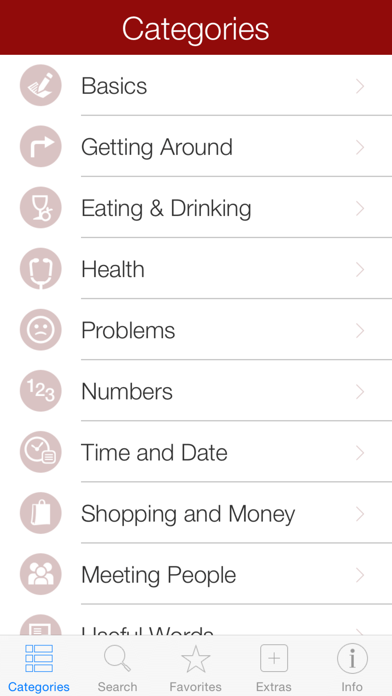

 Chinese to English
Chinese to English














