WindowsDen the one-stop for Utilities Pc apps presents you Horizons NASA Ephemeris - Planets Rise and Set time by Thetis Consulting -- The NASA JPL Horizons On-Line Ephemeris System provides easy access to key solar system data and flexible production of highly accurate ephemerides for solar system objects. This includes 9 planets and the Sun.
Rise, transit and set may be identified to the nearest minute by the latitude, longitude and elevation of your device.
Output is suitable for observers, mission planners and other researchers, although this determination is ultimately the users' responsibility.
This application connects to NASA Horizons and show you updated high precise information about the Rise and Set of Solar System objects based on your Latitude, Longitude and Elevation using your device's GPS. .. We hope you enjoyed learning about Horizons NASA Ephemeris - Planets Rise and Set time. Download it today for Free. It's only 29.39 MB. Follow our tutorials below to get Horizons NASA Ephemeris version 1.1 working on Windows 10 and 11.



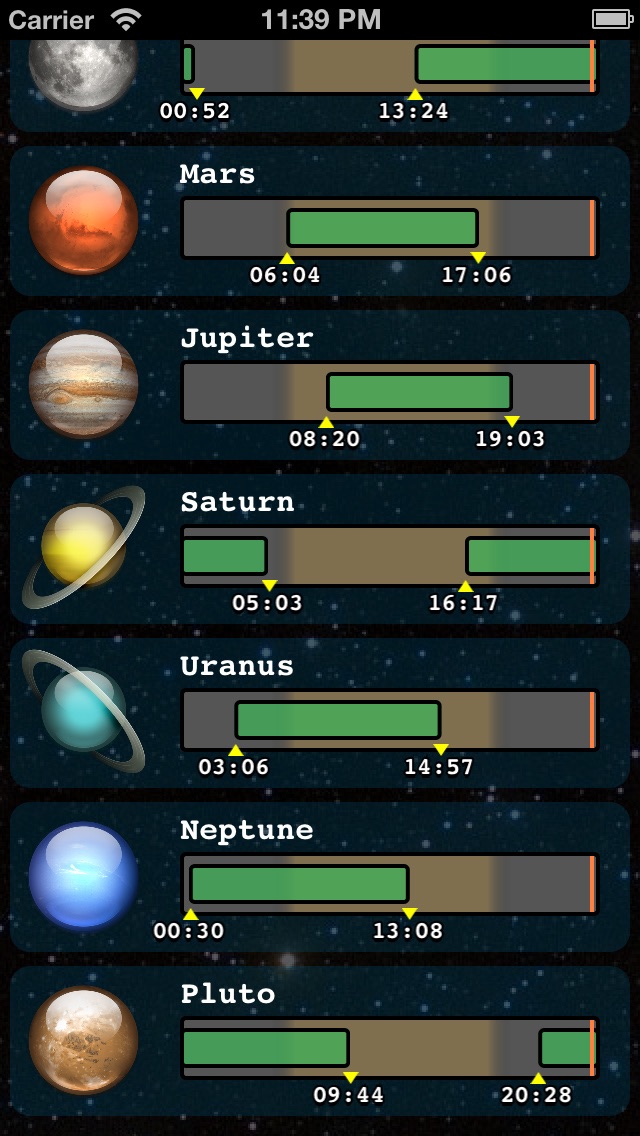
 Solar Time
Solar Time


















